Midjourney Consistent Character Prompt
The consistent character feature in MidJourney allows you to maintain the same facial features and other characteristics from the base image across multiple generations by using a cref parameter.
The consistent character feature works best when you use an image created in MidJourney. You can adjust the prompt to control how similar the next images look to the original one.
Refer to the images below, which I have explained with prompts
1.Create your base Image

Prompt : Create an image of a young lady adult, confident, straight-on gaze with a small knowing smile, clothing modern, background cafe, cinematic, movie still .
2.Upscale the Image, open it in browser and copy image address
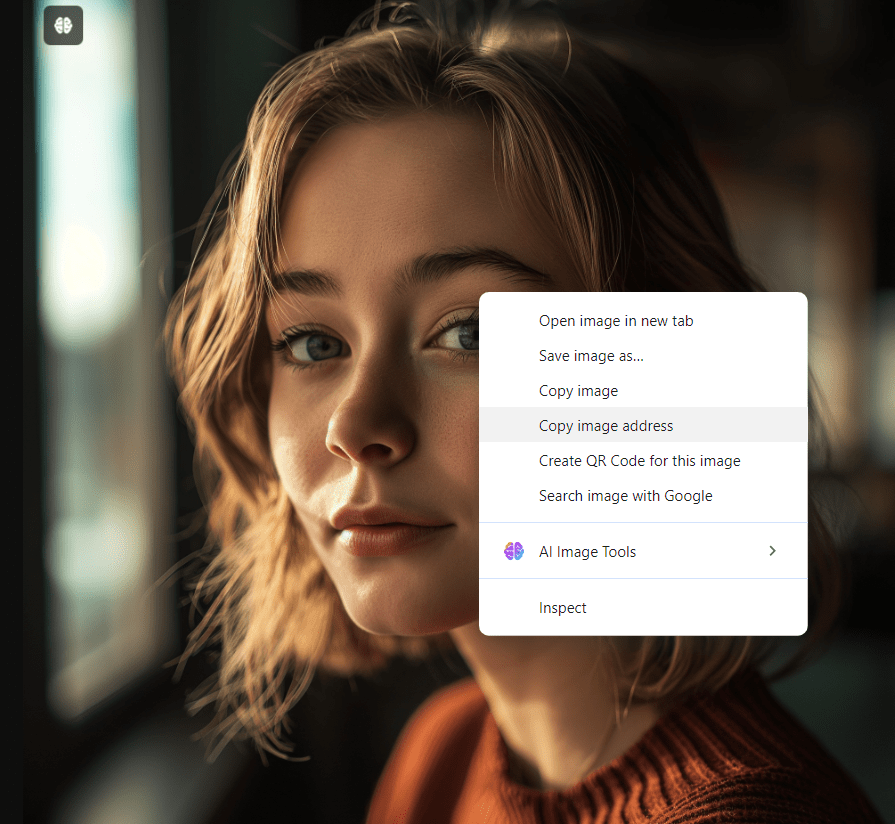
3.Create a new image and add the image link

Prompt : young lady adult, full body shot.playing guitar, looking down at the guitar, confident, dark red hair, centered view ,clothing modern, foreground, background patio, cinematic, movie still ar 5:4 –cref https://s.mj.run/AGcZmL6-4kY –cw 100 –v 6.0 –style raw
4. Use the cw parameter to control how closely it should resemble the original.
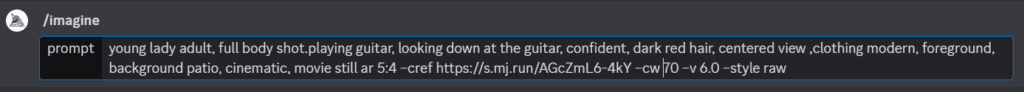
Mijurney Released character consistency. So you can use the same character in multiple images.
As you can see here, I used cw 25 to change the clothing. As you reduce the cw value, you will notice changes in hair color and clothes.

Prompt: young lady adult, wide shot. taking sun bath, lying on a sun bed , next to a swimming pool, confident, dark red hair, green swimming costume,foreground,background patio, cinematic, movie still ar 5:4 –cref https://s.mj.run/AGcZmL6-4kY –cw 25 –v 6.0 –style raw
5. Placing the Image in Different Situations, Actions or Backgrounds

Prompt : PORTRAIT, FULL BODY SHOT, young lady adult, sitting on sofa, playing with her dog, HAPPY, confident, dark red hair, clothing modern, background modern living room, SYMMETRICAL IMAGE, cinematic, movie still ar 5:4 –cref https://s.mj.run/AGcZmL6-4kY –cw 100 –v 6.0 –style raw
6.Change the clothing

Prompt:young lady adult, wide shot. taking sun bath, lying on a sun bed , next to a swimming pool, confident, dark red hair, green swimming costume,foreground,background patio, cinematic, movie still ar 5:4 –cref https://s.mj.run/AGcZmL6-4kY –cw 25 –v 6.0 –style raw
Here’s how to use it:

Prompt:young lady adult, confident, dark red hair, sitting on sofa, looking straight at the tv, tv is in front of her, wide shot ,side profile,clothing modern, background modern living room, cinematic, movie still ar 5:4 –cref –cw 100
You can update the prompt by changing the background, actions, clothes, and hair. If the cw parameter is set to 0, the clothes and hair will remain the same. As you increase the cw value, depending on the prompt, the clothes and hair will change.
But note one thing if you want to change the clothes you have to mention the same in the prompt as well as reduce the CW.Click the link to chk the prompt7. Vary Region
Click to learn vary region parameter in midjourney

To Understand the CW PARAMETER better Click below
Click here for the prompt structure to start crafting your perfect prompt!
- Generate an image
- Use the cref parameter to get same image as base image in different situations.
- Copy the image URL
- Use –cw to modify reference weight (cw 0: focuses on the face (good for changing outfits/ hair colour)). (cw 100 focuses on face, hair and clothes.)
Example Prompt : Prompt — AR 5 :4 — cref (image link) — cw (0 -100)
Workflow of the above story
- Innocence: This is the first base image I have created. As you click the image, you will get the prompt.
- Playing guitar: In this, you have to add the cref parameter. Prompt — ar 5: 4 — cref (image link) CW 100 ( update the prompt as per the image you need)
- Cuddling moment: prompt — ar 5: 4 — cref (image link) — CW 100
- Watching Televison: Prompt — ar 5: 4 — cref (image link) — CW 100
- Watching Movie: Prompt — ar 5: 4 — cref (image link) — CW 100 In this, after getting the result with the updated prompt, you have to use the pan-feautre.
- Sunbathing – Prompt — AR 5: 4 — cref (image link) — CW 25. In this cw parameter would be 25 as it focuses on changing the outfit) for glares you have to use (vary/region) option in MJ.