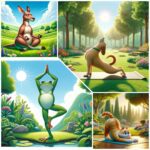AI Video Creation with Kling AI and Luma: Prompts, Tips, and Step-by-Step Guide
Luma Dream Machine and Kling AI are two artificial intelligence models that produce videos from simple text prompts or images. Luma gives you 30 free credits, which are renewed every month, while Kling gives you 66 free credits.
For logging in to Kling AI use klingai.com. Because as you type in kling ai in google you would get KLINGAI.IO, KLINGAI.ORG.
One thing to note is that if you are using the free version, Luma Dream Machine takes a lot of time. After uploading the image and giving the prompt, you can forget it for 1 to 2 days and then check. In the paid version, you get the result immediately.
I have created a few videos using both. For each image and video, I have shared the prompts below.
In this page i have uploaded the only the image for watching the video click on the link Given in video.
One important thing to note: if you’re not a paid subscriber of Kling AI or Luma AI, even though they offer free credits in their plans, it can take 2 to 3 days to process your videos
Lady Floating in Water (Kling AI & Luma AI Prompts)

Image Prompt: close up of face, lady floating in water –v 6.1(created in midjourney)
Video Prompt:The lady lifts her face up and opens her eyes, breaking the water’s surface with a serene and refreshed expression
Same prompt is used in both Klingai and Luma labs to create the video.
Click on the video prompt link to watch the video.
Peaceful Beach (Luma AI Prompts)


Video Prompt :Peaceful beach at Sunrise, the girl is walking along the water edges.
I’ve created a video for this in Luma Labs. In Luma, you have the option of entering two images. Basically, you enter the first image and then the second image. Describe the first image, describe what happens in the transition between the images, and then enter the second image.

POV SHOT (Kling AI Prompts)

Image Prompt:create a pov shot of a road, bike rider –v 6.0
Video Prompt: For this POV SHOT i did not give any prompt just uploaded the image and clicked enter.
Created in Klingai
Pouring Milk in Cup (Kling AI Prompts)
“In the Kling gallery, you’ll discover a wealth of videos and images uploaded by Kling.
They provide an option called ‘Clone and Try,’ allowing you to effortlessly replicate their work. By simply clicking on ‘Clone and Try,’
I was able to achieve this result
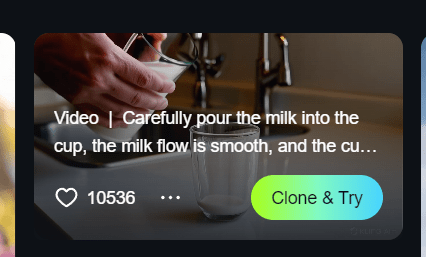
Monalisa Drinking Coffee (Kling AI Prompts)
Let me show you how I created this famous video of the Mona Lisa drinking coffee.
I created this video using Kling AI, but it took me five tries. Sometimes, you won’t get the desired result even if your prompt is good. You have to keep experimenting, be patient, and make sure you have enough credits.
Video Prompt:Monalisa is holding a coffee mug, with her hands drinking coffee from coffee mug.
Honey Dripping on Bread (Kling AI Prompts)

Image Prompt: close-up shot of honey being drizzled onto toasted slices of bread, honey is flowing smoothly from a honey dipper, creating a glossy, golden stream that glistens in the warm light, background blurred view of more slices of bread and a jar of honey, cozy and inviting atmosphere. Fujifilm Velvia 50 –c 10 –stylize 200 –v 6.0 – (created in midjourney)
Video Prompt:Image of a bread on which honey is being drizzled on the bread with a dripper, close-up of the bread, showing its golden-brown crust and the texture of the toast. A honey dipper is gently lifted above the bread, and as it tilts, golden honey begins to flow smoothly from it, glistening in the light.
Video is created in Kling AI. When you enter a prompt for video in Kling AI, follow this small formula: first enter the description of the image, then enter what motion you want in the image. This will give you better results, though don’t always expect to get the result you want. Most of the time it will fail, so you have to give it a few tries. But sometimes, rather than getting what you want, you get something very nice and different. So have patience when you use AI to generate images or videos
Plz chk the video on my Instagram or X link.
Rain (Kling AI Prompts)

Image Prompt: Close-up of a lady’s face as she lies by a window with raindrops trickling down the glass –v 6.1 – (created in midjourney)
Video Prompt:Close-up of a lady’s face as she lies by a window with raindrops trickling down the glass,Water droplets are falling on the glass pane gently. Created in Klingai
“As you can see in this video prompt, the first part is the image prompt and the second part specifies the motion I need in the image. Try to write the prompt using this formula to get a good result.”
Speed Shot of Bike (Kling AI Prompts)
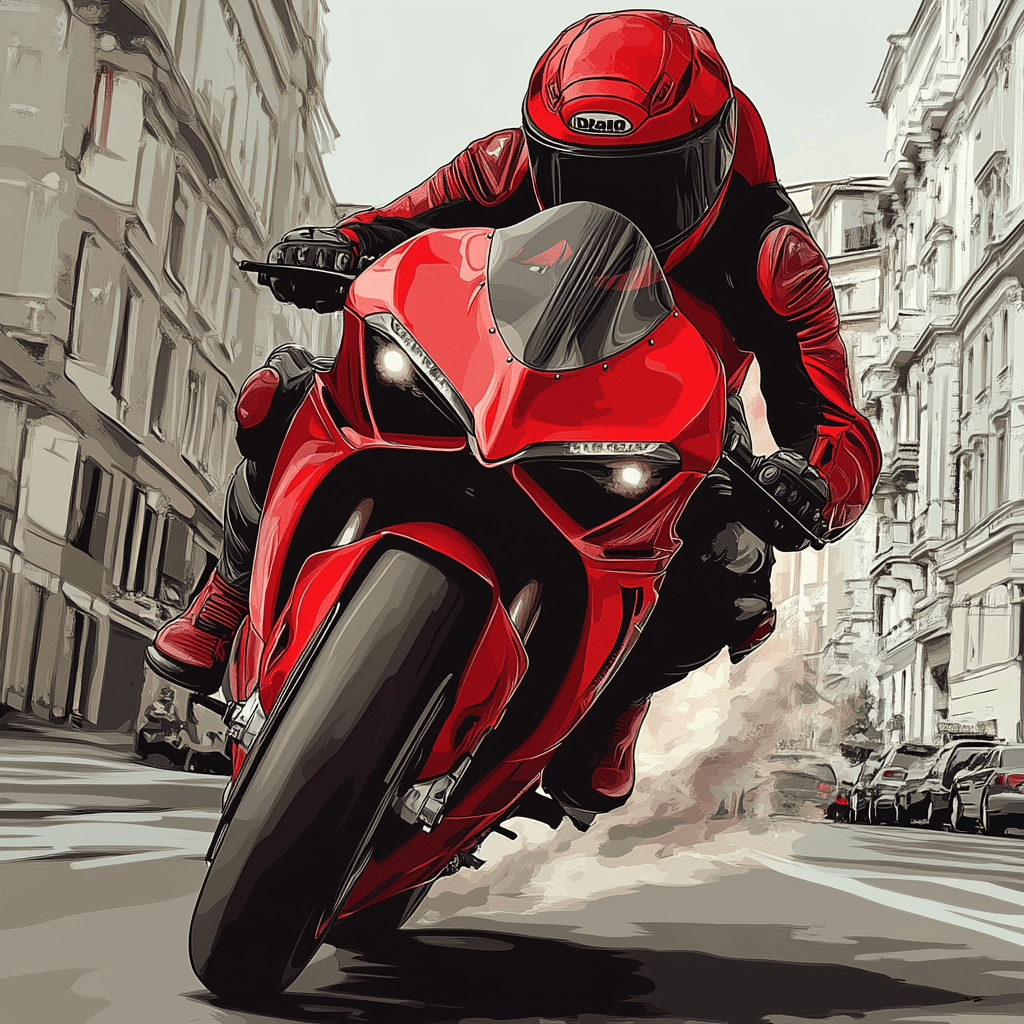
Image Prompt: vector, create an image of a motorcyclist, riding a sportbike at high speed, dynamic, background city street, red dress, red helmet. red bike – (created in midjourney)
Video Prompt1:vector, create an image of a motorcyclist, riding a sportbike, background city street, red dress, red helmet. red bike.Animate the image to show the biker riding at high speed through an urban environment with motion blur and flying debris for a dynamic effect.
Video Prompt 2: Vector, create an image of a motorcyclist, riding a sportbike, background city street, red dress, red helmet. red bike.Animate the image to show the biker riding at high speed with flying debris and moving car at the side and back
As you can see here, I have given two prompts. That’s because in Kling AI, you have an option of extending the video, but that will happen only when you take a paid plan. In the free plan, this feature is not available.
Look at the second video prompt. The part which is in bold is added in the second prompt because I wanted some cars at the side, which were not there in the first slide.
Let me tell you one more secret. You must be wondering where I got the sounds from, like you can hear tire screeching, traffic sound, and bike broom sound. So, it’s not Instagram audio. These sounds are easily available on CapCut.
Use CapCut to edit your videos; you will get all kinds of sounds there for free.
If you see this video, which I have uploaded on Instagram, there I’ve joined the two videos which I have created in Kling AI with 5-second durations each
Cyberpunk City (Kling AI Prompts)
Prompt: On an alien planet, in a cyberpunk urban streetscape, the buildings are futuristic, the camera moves slowly forward, and there are pedestrians on the streets.
This video I have create in Kling Ai. So as I have mentioned before when you login to kling and goto their gallery, there are lot of videos they have uploaded where they give the option of clone and try, like you can see below.

Once You click on Clone and try .Look at the image below at HINTS; there you get lot of options, like in the image below, which is given: parrots, eating dumplings, etc. So I selected this cyberpunk city prompt and got this result.
But you get this option only if you have a paid plan. And also, in the free plan for the last two days, it took at least one hour for the result. In the paid plan, its instant like Maggi Noodles.
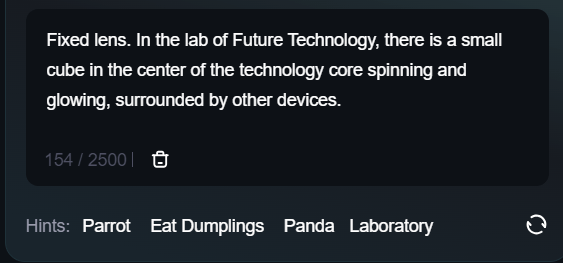
And sound effects I generated through Elevan labs.In free plan you get 10000 credits free so can utilize that. Chk the Sound effect option below And for editing use CAPCUT, its free and its very easy to use capcut to edit videos.

Lofi Coffee Shop (Pika AI Prompts)

Image Prompt: lofi coffee shop on a rainy evening, street chairs glistening with rainwater, straight-on perspective. The camera angle is at eye level, capturing the cozy and intimate atmosphere inside the warmly lit café, A gentle rain falls outside, inside, a boy sitting at the chair waiting for someone , detailed view of the entrance’
Video Prompt: Its raining outside
This video is created in Pika with just a simple prompt.
Bikers (Klingai Prompts)

Image Prompt : digital illustration, three motorcyclist, backpack and helmet, back profile, biking on rugged dirt road, riding through a lush green mountain forest, Snow-capped mountains rise majestically with fluffy clouds dotting a bright blue sky. In the distance, a traditional temple with golden rooftops sits perched on a cliff.
Video Prompt:three motorcyclists are riding their bikes slowly on a rugged dirt road, surrounded by lush green forest and towering snow-capped mountains in the background. Their movements are steady and controlled, with the tires carefully navigating the rocky terrain.
This video is created in Kling Ai and edited in capcut. One more thing i want to mention here capcut has lot of sound effects . Its free as well. So use capcut for editing
Silent Escape (Kling AI Prompts)

Image Prompt:digital illustration, A tranquil lake reflecting a full moon, foreground, canoe glides across the water,shoreline is dotted with ancient, gnarled trees, and mist hovers over the water’s surface.
Video Prompt :Boat slowly drifting on the water with gentle ripples.
This video created in Kling AI . Kling also has an option of first frame and end frame but that is available to paid users. So I used that option to create the video. Click on the link to watch the video where you can see two image are there which along with sounds have edited in capcut.
Age is no Bar(Kling AI & Luma AI)

Image Prompt: medium shot, portrait of a middle aged women,hands straight next to the hip, gym attire, stylish, background home gym, weights and yoga mat, kodak potra 800 film type
Video Prompt: she is talking, smiling . blinking her eyes.
I created this image in MidJourney. I also generated versions in Kling AI and Luma Labs. Click the VIDEO PROMPT link and check out both videos on my Instagram.
Kling followed the prompt quite accurately—it moved the mouth, showed smiling, and even blinking.
In Luma Labs, the mouth didn’t move, but it followed the other aspects of the prompt well.
Now, you might be wondering how I made the video lip-sync. Since I wanted it to be a lip-sync video, I used Pika AI, which made it really simple. Let me show you how.
Look at the below screenshot ( select image or video from there)

Here you can see as u update the image or video, Lip sync option pops up just click on that.

After clicking Lip Sync u get this box .Here you have two options either upload your own audio or write a script and genrate the audio.

It only takes a few minutes, and your video will be ready.
Conclusion :
Image to Video to Lip Sync
Image created in MJ
Video in Kling AI
Text to Speech in Elevenlabs
Lip Sync in Pika ai
Innocence (Kling AI Prompts)

Image Prompt: Close-up portrait, three quarter profile portrait of a woman, dramatic lighting, soft pastel background, intricate details on the face, hyper-realistic, Kodak Portra 160 , –ar 3:4
Video Prompt :She turned her head towards the camera with a gentle smile.
Cookie Love (Kling AI Prompts)

Prompt: fashion photography, three quarter profile portrait of a lady, pink glares, eating a cookie, looking at the camera, orange top, kodak potra 400.
Video Prompt: The lady in the video is enjoying her cookie, taking a small, savoring bite with a relaxed and content expression.
This video is created using kling ai.
This video is so amzing if you notice there is no morphing of fingers, eyes.
Gentle Flow(Kling AI Prompts)

Image Prompt: Extreme long shot, narrow fjord, azure water, blue sky, weathered basalt columns, varied heights, natural cracks, sparse vegetation, soft shadows, subtle mist, Fujifilm Velvia 50, sharp details.
Video Prompt :a slow zoom-in with slow-motion water movement.
This image is created in midjourney and video in cling and sound in eleven labs. To learn about different shots you can use in midjourney click on this link (MIDJOURNEY CAMERA SHOTS0
Eleven labs has a new feature SOUND EFFECTS where you can create sounds by giving prompts. They also have library of sounds which can be used if you are a paid member. And you get 10,000 free credits as free member.
Cream Dream (Kling AI Prompts)

Image Prompt: fashion photography, three quarter profile portrait of a lady, pink glares, eating a softy ice cream, looking at the camera, orange top, kodak potra 400.
Video Prompt: The lady in the video is enjoying her ice cream, taking a small, savoring bite with a relaxed and content expression
AI Face Morphing (Kling AI Prompts)

Image Prompt:
1.create a portrait image of a bay girl in white
2.create a portrait image of 20 year old girl in white.
3.create a portrait image of 20 year old East Asian girl, soft almond-shaped eyes and straight dark hair, white dress.
4.create a portrait image of 20 year old East Asian girl, soft almond-shaped eyes and straight dark hair, white dress.
For 4 images 4 prompts are given above.
I have used Kling AI to create some awesome transitions between images. Kling has a feature similar to Luma AI called ‘End Frame.’ This option helps smooth out the transitions, but it’s only available to paid users. Let me show you how it works!
In the screenshot, you’ll see I’ve added two images and selected the ‘End Frame’ option. Now, all I have to do is write a prompt, and Kling AI takes care of the rest – super easy, right?
I’ve also made three transition videos from four images to show how seamless it can look. Check out the video on Instagram by clicking on VIDEO PROMPT to see it in action! 🎥✨
1.Face remains Same
2. Face remains same
3. Transition
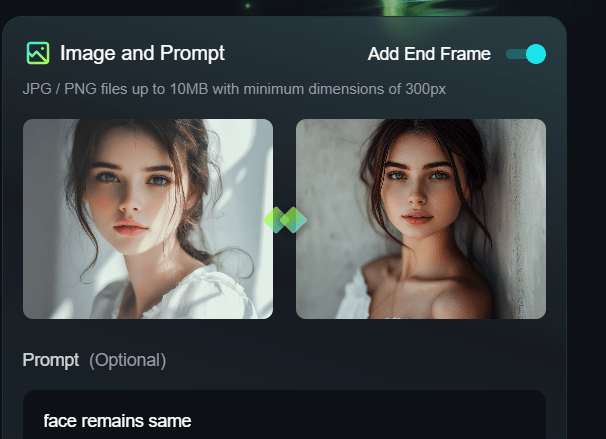


Use Case Scenario
Imagine a beauty brand using these face transitions in a video to show how their products work for all skin tones. It’s a perfect way to represent inclusivity! You’d see one face smoothly change into another, showcasing the beauty of different ethnicities. Or picture an art exhibition using these transitions to visually express diversity and human connection.
Each face would transition from one ethnicity to another, celebrating unique features while spreading a message of harmony and inclusion. It’s a beautiful way to remind everyone that, no matter where we come from, we’re all connected.
AI Life Time Lapse Video (Luma AI Prompts)

Image Prompt: 1. Close-up, midbody shot, 6 year old girl, black turtleneck t-shirt, beige background, kodak potra 400.
2.close up, midbody shot, hair open, 13 year old girl, black turtle neck t. shirt, beige background, kodak potra 400.
3.close up, midbody shot, long hair, 24 year old girl, black turtle neck t. shirt, beige background, kodak potra 400.
4..close up, midbody shot, long hair, 40 year old girl, black turtle neck t. shirt, beige background, kodak potra 400.
5.close up, midbody shot, hair open, 60 year old girl, black turtle neck t. shirt, beige background, kodak potra 400.
Video Prompt: Face remains still
I created this video using the Luma Dream Machine with the Keyframes feature. All I did was enter a younger age, then an older age, and used the prompt.Take a look at the screenshot

Here are a few observations for this video:
First, it’s best to stick to an aspect ratio (AR) of 1:1 or wider.Midjourney defaults to 1:1 if you don’t specify an AR.
I tried using a vertical image in Luma , but it didn’t turn out well—likely because there’s not enough space for the AI to work effectively.
Another important tip: keep the hairstyle consistent in each frame of your video. Open hair tends to work best. If the hair is tied in one image and open in the next, the transition can look awkward, almost like the hair is suddenly popping out of nowhere. In my images, I made sure all the hair was open, and it really made a difference. You can see this technique in action on Luma’s video channel as well, where all the ladies have long, open hair. Check out the video on the left for my experiment and the one on the right for Luma’s experiment to see a smooth hair transition.
Lastly, don’t expect perfect results right away. Even with the best prompts, the outcomes can sometimes be inconsistent, so be prepared to experiment and use a few credits to get it just right.
I hope these tips help you create smoother face transition videos in Luma!
Smooth Transition(Luma AI keyframe Prompts)

I’ve created five images in MidJourney and turned them into a video using KlingAI and edited in capcut. The transitions between the images are super smooth, creating a fluid motion that’s really relaxing to watch. It has a soothing effect, and I think you’ll love the calming vibe! You can also use them as mobile wallpaper.
I’ve been experimenting with both Luma and Kling AI, and they each have their strengths.
Kling AI is amazing for body movements, making everything feel smooth and natural. Luma, on the other hand, is great when you need camera transitions or movement effects.
I’ll be sharing more of my Kling AI experiments soon, so stay tuned! If you’re using these tools, I recommend choosing carefully based on your needs—Kling for body motions and Luma for camera transitions. After trying them out myself, I’ve noticed how powerful each can be in the right situation
Image prompt :
Image 1 :high angle shot, pink cherry blossoms, glowing white pink pebbles covering the entire street, very beautiful, –ar 9:20
Image 2: Macro shot of a woman’s pure beautiful neck, seen on the shoulders of a white wedding dress, hd, 8k , –ar 9:20
Image 3: Silk texture, close up photography, vietnam, 135mm, –ar 9:20
Image 4:close up of delicate pink rose in bloom, kodak gold 100,– sref 1700688126, –ar 9:20
Image 5:Soft pastel watercolor brushstrokes, –ar 9:20
There are five transitions. I have made the video using Lumas end frame option in which you upload two images.
Prompt 1: Fade to the close-up of the woman’s neck and pearl necklace (Cherry Blossom to Women’s neck)
Prompt 2:(In this I have not given any prompt just entered the images and clicked enter (Neck to Pink Rose)
Prompt 3:Subtle ripple effect across the fabric (Rose to Orange Fabric)
Prompt 4: orange fabric moving gently, fades, the colors blend into abstract forms, eventually transforming into the soft pastel painting (Orange Fabric to painting)
Refer the below print screen to get an idea how to upload images in luma and give the prompt




Hair Flip ( Kling AI Prompt For Neck Movements)

This image is craeted in midjourney and video creayed in kling ai using Image to video option.
The idea behind this video was a woman with dull hair who turns her neck, flipping her hair, which then transforms into voluminous, shiny locks—just like we often see in shampoo or hair oil commercials. With this concept in mind, I created the video. Whenever you’re creating a video, it really helps to have a story in mind, as it guides you to prompt the AI tools more effectively.
Image Prompt: Back view, mid body shot, close up of dull dry fizzy long hair, , wearing straps, sunny weather, outdoor, Kodak Portra 800.
Video Prompt: The model begins to turn her head in slow motion, her hair becoming shinier, more voluminous, and flowing
Refer the below Print Screen

Kling AI Kissing Prompt

These three images I have created in midjourney refer the prompt below. and the video i have made in Kling AI.
Image1 Prompt : mid body shot, three quarter profile, Asian woman in a modern kitchen, smiling, woman wears a black strappy jumpsuit , framed by a doorway, nighttime, romantic lighting –v 6.1
Image2 Prompt: close up, Asian woman in a modern kitchen, kissing an asian man, smiling, woman wears a black strappy jumpsuit , man jeans t,shirt, framed by a doorway, nighttime, pov love.
Image 3 Prompt: close up, Asian woman , asian man, cuddling in a cozy apartment bedroom at night, woman wears a black strappy jumpsuit , man jeans t,shirt, background bedroom, warm ambient lighting, pov love.
Video – Two videos are created for this transition.

The first video was created using the “add end frame” option. I started by inserting the image of the girl, followed by the couple kissing. If you look closely, when the girl moves toward the boy, the boy’s hand appears on her back before she actually reaches him, which causes a bit of misalignment. To avoid this kind of distortion, try to keep the shot in close-up or frame it up to the waist—this might help prevent any awkward hand placement or deformation.
The video prompt is very simple
Video Prompt: The girl kisses the boy

In this image again you enter the second image first and then final image .
Video Prompt: They move slowly from kitchen to bedroom.
Fitness Prompt Kling AI

These images are created in midjourney.
I ve shared the image prompt below
Image 1 (Treadmill)-full body shot, asian women, healthy, running on the treadmill at gym –v 6.1.
Image 2(Squat)– full body short, Wearing black gym shorts and white trainers, image of a lady in gym, practicing squat exercise, sweat on her face, looking at the camera, excited , background gym, –v 6.1
Image 3(Semi Squat)– full body short, Wearing black gym shorts and white trainers, image of a lady in gym,standing with arms bent ath the elbow, sweat on her face, looking at the camera, excited , background gym –v 6.1
Image 4(Plank)- Low-angle shot of a determined young woman in a high plank position, hands under shoulders, intense gaze forward. Camera close to the ground, capturing her focused expression and defined muscles. Sweat glistens on her skin, background blurred to emphasize her powerful form.
Using all these images, I have made a video in kling ai. In all the prompts I have just uplaoded the image and given a prompt (the action which I want the lady to perform)
let me show you the workflow below.

Videp Prompt: Lady is in squat position and stands up straight

Video Prompt: squatting down on the floor

Video Prompt: straightening the elbow

Video Prompt: standing at fixed place, running on treadmill
All the videos were merged in CapCut and uploaded to Instagram using Insta music. You can actually merge them directly in Instagram as well, but CapCut offers some cool transitions that really make your video look awesome. Click on the video prompt above to chk the video in instagram
Running Prompt Kling AI

Image is created in Midjourney
Image Prompt : Dynamic action, lady runner, a low-angle rear view, focus on muscular legs and athletic shoes splashing through rainwater, intense motion, wet urban environment, blurred background with other runners, city buildings, and streetlights reflecting off the wet ground, dramatic rain-soaked atmosphere.
Video Prompt: LADY RUNNING FORWARD
This type of video, like running squating, which i have created above, please dont create in luma . Luma cannot handle body movements. Kling is best in this.
Running Prompt Kling AI

Image is created in Midjourney
Image Prompt : Back profile, extreme long shot, gorgeous european lady, standing in a ocean, abs, wearing blue SWIM dress, natural daylight, kodak potra 100, ar 3 :4.
Video Prompt : the lady in swimming costume is running forward.
Kling AI is amazing at making running videos! Whether I asked it to show just the legs(refer the above image) or the whole body running, the movement looks super natural and smooth.
Santa Fitness Prompt Kling AI

Image is created in Midjourney
Image Prompt: Back profile POV of well built Santa Claus , white sporty jogging outfit, red cap, red sneakers, jogging through a snow-covered, Christmas-themed park. early morning with soft sunlight reflecting off the snow, and holiday decorations like wreaths and candy canes line the park path.
Video Prompt: Santa is running forward, tress are moving backward.
When making videos with body movement, it’s better to use Kling AI instead of Luma AI because Luma often distorts the image. For running scenes, try using a back profile shot, as the face can get distorted in front profile shots
Santa Biking Prompt Luma Ai

Image is created in Midjourney
Image Prompt: POV shot from the back of Santa Claus, riding a vintage motorbike down a snow-covered straight road, 35mm film
Video Prompt: santa claus riding the bike forward.
Cat’s busy day 🎩🐾 Kling Ai

Image Prompt:
Image 1- side profile, create an iimge of a cat in office dress , sitting on a dining , holding the toast with hands to eat.
Image 2: front profile, image of a cat in office dress, driving a mercedes, background city lights
Image 3 : full body shot, white snickers, create an image of cat playing guitar, retro theme.
Image 4: A cat, wearing suit , typing on a laptop, background office
Images are created in midjourney and videos are created in Kling AI.
For cat eating the toast I used Motion Brush option of Kling Ai . Chk the Print screen below and Prompt (cat eating the toast)

For Cat driving just used simple prompt (cat driving the car)
For Guitar and driving as well used simple simple prompts (cat driving the car)(cat playing the guitar)
And final video is edited in Capcut .
Watch the video in Youtube
A Journey Home

Images are created in Midjourney
Image 1: A beautifully restored vintage cinema on the cobblestone street “The Electric Cinema”, Portobello Road, London, .marquee glows softly, evoking the charm of a bygone era, cinematic photography, Sony A7R IV, –ar 9:20
Image 2: exterior of a small vintage record store on the cobblestone street of Portobello Road, Notting Hill, London, windows are filled with stacks of vinyl records, cozy dimly lit shop, Nikon Z7 II, –ar 9:20
Image 3: A classic ice cream cart with a cheerful red-and-white striped umbrella on the cobblestone street of Rue Mouffetard, Paris, vendor, dressed in an old-fashioned uniform, smiles as he hands a cone of vanilla ice cream to a woman. Children run by laughing, Canon EOS R5,–ar 9:20
Image 4 : The cozy exterior of Le Consulat Café on the cobblestone street of Rue Norvins, Montmartre, Paris, bakery’s large windows showcase fresh cakes, pastries, and bread beautifully displayed on wooden shelves, , street is quiet, with a few tables and chairs set outside, , Leica M10-R, –ar 9:20
Images are created in midjourney and videos are created in Luma Dream Machine
In this video, I used two features of Luma Dream Machine: first, the Camera option, and second, the Keyframe option.
Let me start by mentioning that the video was edited in CapCut. For the first transition, where the camera moves from the lady’s bedroom to a cobblestone street, I used the Keyframe feature without any prompts.
In the second transition, where the camera zooms into the cobblestone street, I used the Camera option of Luma (Camera Pushes In).
For the third transition, which features the bakery image, the camera simply moves to the right.
In the fourth transition, the camera moves from the flower shop to the bookstore. Here, I used the Keyframe option again without a prompt. Typically, Luma smooths the transition with the Keyframe feature, so you don’t need to input a prompt.
For the fifth transition, moving from the bookstore to the ice cream shop, I also used the Keyframe feature.
In the final transition, where the camera moves from the theatre image to the lady wearing virtual reality glasses, I used the Keyframe feature.
You might be wondering why I didn’t use a transition from the ice cream shop to the theatre. The reason is that there were people in the ice cream image, and when I used the Keyframe option, Luma morphed the video of the humans in a way that looked odd and unnatural, which was not good to watch
Watch the video in Youtube
Prompt For Panda Eating Leaves
For this I created the image in midjourney and then used kling 1.5 professional mode to generate the video.
Coffee Love
For the video on Instagram, click on the Video Prompt Link
These Two Images I created in Midjourney and created video in kling 1.0 using start and end frame using professional mode (35 credits)
For more such videos, click on my Instagram or X link.
If you need a prompt for any image or video that is not uploaded on my website, kindly email or leave a comment below