Gemini Live Updates
Gemini Live: A mobile feature that lets you have conversations with Gemini.
Conversation Style: You can talk freely, ask questions about job ideas, and even interrupt or pause the chat to explore specific points.
Free flowing conversation with Gemini – It allows users to have a free-flowing conversation with Gemini in 10 different voices.
Hands-Free Mode: Continue the conversation while on the move, even with your phone locked, like a regular phone call.
Availability: Rolling out on Aug 13th for Gemini Advanced subscribers on Android; coming soon to iOS and other languages.
Customization: Choose from 10 new voices to make the conversation feel more natural.
Expanded App Support for Everyday Assistance with Gemini Live
Gemini Integration: Works with all Google apps and tools, so you don’t need to switch between apps.
Upcoming Extensions: New features are coming soon for Keep, Tasks, Utilities, and YouTube Music.
Example Use Case:
- Dinner Party: Gemini can find a lasagna recipe from your Gmail and add the ingredients to Keep.
- Music Playlist: Ask Gemini to create a ’90s playlist for your college friends without needing many details.
Calendar Extension: Soon, you can take a photo of a concert flyer, and Gemini will check your schedule and set a reminder to buy tickets.
Taking Gemini on Android to the Next Level
Seamless Android Integration: Gemini is fully integrated into Android, offering smart, context-aware assistance exclusive to Android devices.
Instant Assistance:
- Activate Gemini by long-pressing the power button or saying “Hey Google.”
- Gemini is always ready to help, no matter what you’re doing on your Android phone.
Screen Assistance:
- Tap the “Ask about this screen” option to get help related to what’s currently displayed.
- While watching YouTube, you can ask questions about the video you’re viewing.
Practical Example:
- If you’re planning a trip and watching a travel vlog, use “Ask about this video” to:
- Get a list of all restaurants mentioned in the video.
- Add those restaurants directly to Google Maps for easy reference.
App Interaction:
- Gemini can interact with various apps you use regularly.
- You can drag and drop images generated by Gemini directly into apps like Gmail and Google Messages.
Gemini works really well with Android phones. It doesn’t just look at your screen – it can actually work with many of your apps. For eg If you look at the video below I gave instruction to create an image to gemini advanced and then copied it directly to my email.
Creating a new kind of assistant to help you better
The Gemini app is new but already very helpful. It can do many things for you, like:
- Help you make shopping lists
- Write emails for you
- Help you practice for job interviews
Gemini uses advanced AI, which is both good and challenging. Sometimes it might:
- Take a bit longer for simple tasks
- Do unexpected things
- Give wrong information sometimes
To fix these issues, Google is:
- Making Gemini faster and better with new technology
- Planning to connect Gemini with other Google apps like Home, Phone, and Messages
Example: Imagine you have a job interview coming up. You could ask Gemini, “Can you help me practice for my interview?” Gemini might then ask you questions a real interviewer would ask, like “Tell me about yourself” or “What are your strengths?” This helps you prepare without needing another person to practice with.
Google thinks Gemini is now good enough to be the main assistant on their new phone, the Pixel 9. They believe Gemini will keep improving over time, just like their phones do.
Source: Google
Key Takeaways
I tried out Gemini AI recently, and it feels like an AI-powered version of Alexa, but with more advanced features.
It costs around $20 a month, but the first month is free, so you can test it out without committing right away.
I really liked the pause-and-resume option—it lets you continue your conversations later, unlike other assistants where you lose your progress if you stop.
Right now, it’s only available on Android, so if you’re an iPhone user, you’ll have to wait.
Overall, it’s a solid assistant, especially if you’re already using Google apps regularly
Google Gems: Your Personalized AI Experts, Now Rolling Out

Google is rolling out some exciting new features, and one of the standouts is Google Gem—a tool that lets you create your own personalized AI experts. Think of Gems as Google’s take on custom ChatGPT, tailored to help you with just about anything, from coding to career advice.
What Are Google Gems?
Google Gem are customizable AI assistants that you can shape to fit your needs. Need help with a tough project, brainstorming ideas, or improving your writing? Just set up a Gem, give it some instructions, and it’s ready to go. It’s like having a team of personal experts at your fingertips.
Key Features:
- Tailored Assistance: Customize Gems to focus on specific topics, like career growth, coding, or writing.
- Easy to Set Up: Simply write a set of instructions and name your Gem, and it’s ready to assist.
- Ready-Made Options: To get you started, Google is also offering pre-configured Gems for common tasks.
How to Use Google Gems
Once you’ve set up a Gem, you can chat with it just like you would with any other AI assistant. These custom experts can remember your instructions, which means you save time on repetitive or complicated tasks. Whether you’re brainstorming ideas for a party, breaking down a complex topic, or polishing your writing, Gems are there to help.
Some Pre-Made Gem Include:
- Learning Coach: Makes complex subjects easier to understand.
- Brainstormer: Helps you come up with fresh ideas for any occasion.
- Career Guide: Assists in refining your skills and achieving career goals.
- Writing Editor: Provides feedback to help improve your writing.
- Coding Partner: Supports you in building projects and learning new coding techniques.
Meet Imagen 3: The Next Level of AI Image Generation
In addition to Gems, Google is also introducing Imagen 3, their latest model for generating high-quality images. Imagen 3 makes it easy to create beautiful visuals with just a few words. Whether you’re looking for photorealistic landscapes or something more artistic, Imagen 3 has you covered.

Why Imagen 3 Is a Game Changer:
- Top-Notch Image Quality: Imagen 3 produces images that are sharper and more detailed than ever.
- Creative Flexibility: From realistic scenes to artistic styles, you can generate a wide range of images.
- Safety First: Imagen 3 includes built-in safeguards to ensure responsible use.
- User-Friendly: If the first image isn’t quite right, you can easily make adjustments until it’s perfect.
Expanding Your AI Toolkit with Google
Google is rolling out both Gems and Imagen 3 to users in over 150 countries. And in the coming days, you’ll be able to generate images of people, though with certain ethical guidelines in place. This feature will be available in early access for Gemini Advanced, Business, and Enterprise users.
Wrapping Up: Google Gem and Imagen 3 Are Here to Help
Google Gem brings a new level of personalization to AI, allowing you to create custom assistants for a variety of tasks. Paired with the powerful image generation capabilities of Imagen 3, these tools are designed to help you work smarter, spark creativity, and produce stunning visuals. Whether you’re looking to streamline your tasks or create amazing content, Google has you covered.
Big Update: A photorealistic AI-generated collage featuring various moments of human connection and emotion.

Google’s AI tool, Gemini, has taken a massive leap forward by now being able to generate stunning, hyper-realistic images of real people,. This breakthrough puts it in direct competition with MidJourney, known for its artistic creations. The most exciting part? You can edit these images, offering endless creative possibilities. However, there are still a few restrictions, and Gemini will notify users if a request can’t be processed. Stay tuned as Google continues to push the boundaries of AI-generated imagery
Take a look at these stunning Gemini-generated images below! With its ability to create lifelike, hyper-realistic portraits, Gemini is a game-changer in the AI space. Whether it’s intimate moments between couples or beautifully detailed portraits, these images showcase the magic of AI.






To unlock this level of creativity, you’ll need a Gemini subscription. Dive into the world of premium AI-generated imagery and experience the future of digital art creation!
This makes the text more engaging, emphasizing the unique aspects of Gemini while enticing readers to explore further.
Which is the absolute best AI image generator? A Comprehensive Review and Comparison

In the rapidly evolving world of artificial intelligence, AI image generators have become powerful tools for creators, marketers, and artists alike. As we dive into 2024, let’s explore the best AI image generators available, comparing their features, strengths, and limitations to help you choose the right tool for your creative needs.
1. MidJourney: The Reigning Champion

MidJourney continues to lead the pack in 2024, excelling in creating stunningly realistic images. From intricate nature scenes to emotive portraits, MidJourney’s capabilities are unmatched. The good news? MidJourney now offers a web version accessible to all, with 25 free image generations to get you started.
2. Google Imagen: Quality with a Catch

Google Imagen produces high-quality images, but creating images of real people is only possible with the Gemini Advanced Plan, which costs $20. The free Gemini 2 plan has basic features and doesn’t allow for such images. Although the paid plan allows this, it is still evolving and has limitations.
3. Remix AI: Creativity on the Go

Remix AI stands out with its mobile-friendly app, offering users the flexibility to create impressive visuals directly from their smartphones. Ideal for on-the-move professionals or anyone needing spontaneous creativity. The Pro version provides additional benefits:
- Unlimited fast image generation.
- Access to 16 models, 60 styles, 30 filters, Loops, Facemix, and 3D.
- 100 credits per week for Pro models: SD3 Large & DALL·E 3.
- Boost post visibility, no watermarks.
- Auto-renewal plans costing approximately $3.50 weekly or $60 yearly (based on current exchange rates).
4.DALL·E 3: AI Image Creation with Limits

DALL·E 3 is great for making AI-generated images, but they often look like they were made by AI, unlike MidJourney where you can’t tell if they’re real or not. You need a ChatGPT Plus subscription for $20/month to use all its features. The free version only lets you make 2 images, which might not be enough. Also, DALL·E 3 makes just one image at a time, not four like some other generators, but it does have a feature to edit images.
5. Adobe Firefly: Customization King

Adobe Firefly, while requiring a paid subscription, offers unique features that set it apart. Its ability to remove or generate specific parts of an image makes it invaluable for detailed, customized work – a boon for professional designers and editors.
6. Other Noteworthy Contenders

Microsoft Bing: Offers 15 free daily credits for image generation, accessible with a Microsoft account.
Caiyon: Provides unlimited images on its free plan, though high traffic can lead to occasional errors.
Canva’s Magic Studio: Allows image creation with 48 free credits but very basic images.
Conclusion:
The AI image generation landscape in 2024 offers a diverse range of tools to suit various needs and budgets. Whether you’re looking for hyper-realistic images, on-the-go creativity, or advanced customization options, there’s an AI generator that fits the bill. Consider your specific requirements, budget, and the type of images you need to create when choosing the best AI image generator for your projects. Remember, as AI technology continues to advance, these tools will likely evolve, offering even more impressive capabilities in the future. Stay tuned to the latest developments to ensure you’re always leveraging the best AI has to offer in your creative endeavors.
Pika 1.5
Introducing Pika 1.5: New Moves with Unique ASMR Effects
Pika has come up Pika 1.5 with new moves. It has four amazing effects with ASMR SOUNDs Crush, Squish, Melt and Inflate .
Pika has just unveiled Pika 1.5, and it’s packed with some incredible new moves that are sure to catch your attention. This latest update brings four distinct effects that are guaranteed to immerse you in the world of ASMR with their soothing and satisfying sounds. The effects include:
- Crush
- Squish
- Melt
- Inflate
Each of these effects is carefully designed to provide a unique auditory and visual experience, bringing an exciting dimension to Pika’s repertoire.
Watch the Pika 1.5 Video BelowIf you’re curious to see these effects in action, check out the video below. You’ll be able to witness each move, from the satisfying crunch of Crush to the soothing expansion of Inflate.
The Best part?
This effect is available to both paid and unpaid users, making it accessible to everyone. However, there’s an added bonus for premium users—those who opt for the paid version get to experience the effects with full ASMR sound, while non-paid users can still enjoy the visuals, just without the accompanying sound.
But note that if you’re on a monthly plan, you cannot use these videos for commercial purposes. To use them commercially, you need to purchase the yearly plan, which costs $96
Credit Usage
While these new effects are exciting, it’s important to note that each generation uses 15 credits, which I think is quite a lot. For users who frequently generate content, this might be something to keep in mind, especially if you’re working with a limited credit balance. However, the unique experience Pika 1.5 delivers may still make it worth the investment for many users.
https://x.com/aiamusements/status/1841574770497728759?t=UmxUsDtM7UArbqa89K-aKg&s=08
This effect is available both to paid and unpaid user. The Pika effect video is available with sound on paid version but without sound on non paid version.
What Makes Pika 1.5 Unique?
Pika is breaking away from the usual trends with Pika 1.5. Instead of following the crowd, they’ve come up with something entirely new and original. The innovation behind these effects is truly something special—Pika isn’t just about copying others, they’re about standing out and bringing something fresh to the table. And that’s exactly what makes this update so exciting.
So whether you’re into ASMR or just looking for something different to add to your content, Pika 1.5 is a fantastic update you won’t want to miss!
Stay tuned for more updates from Pika, and in the meantime, dive into these new effects and enjoy the creativity at work!
Pikaeffects 1.5 New effects
Pika Labs has done it again with Pikaeffects 1.5, bringing in not one, but four incredible new effects: Ta Da, Deflate, Crumble, and the showstopper—Dissolve! While each effect is a masterpiece, Dissolve truly stands out, adding a seamless, mesmerizing transition to any project. If you’re looking to take your visuals to the next level, Pikaeffects 1.5 is the upgrade you’ve been waiting for!
Unlock Your Personal AI Assistant: Custom Styles in Claude
Have you ever wished you could adjust how an AI assistant communicates with you? Claude’s style selector is a powerful feature that lets you do exactly that. Let’s break down what it offers and how it can enhance your interactions.
What is the Style Selector?
The style selector appears as a “Choose style” dropdown option in Claude’s interface. Think of it as a personality switch that helps Claude adjust its communication approach to better match your needs.
Available Styles:
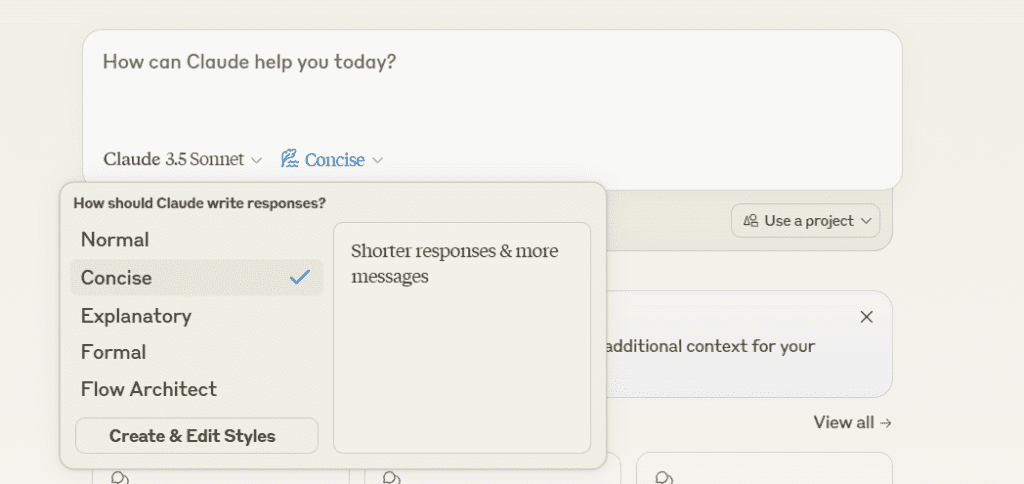
Normal: This is Claude’s default communication style. When selected, Claude provides balanced, natural responses without any specific modifications to its tone or approach.
Concise: When you need quick, to-the-point answers without extra details. Perfect for busy moments when you just need the essential information.
Explanatory: Ideal for learning situations. Claude provides more detailed explanations, breaks down complex concepts, and ensures you understand the topic thoroughly.
Formal: Creates a more professional tone in Claude’s responses. Useful for business communications or when you need a more serious approach.
Additional Features:
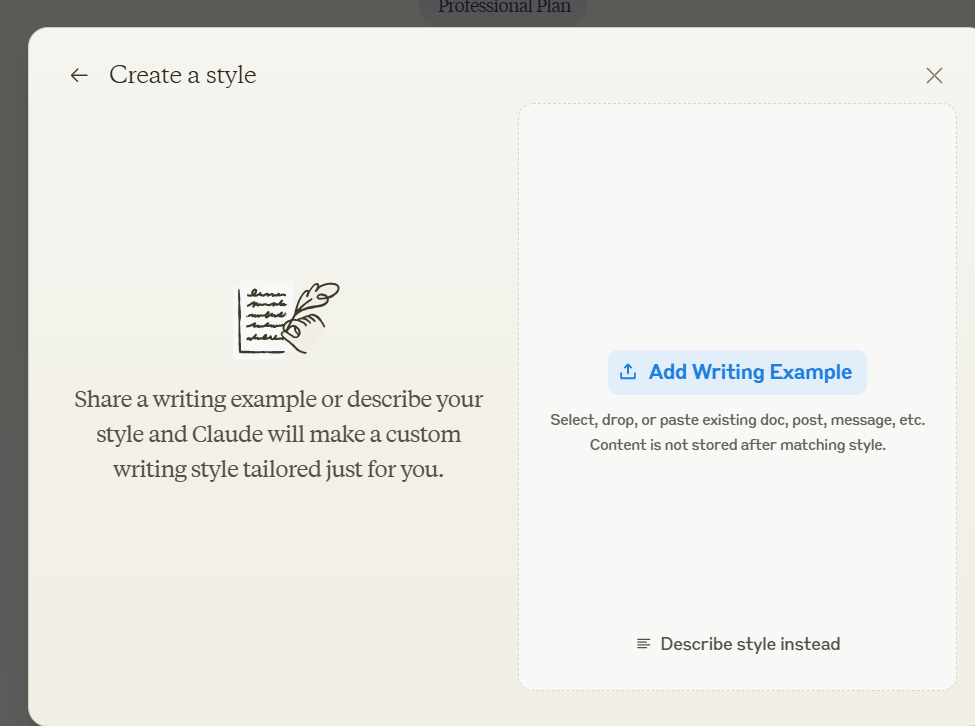
- A “Create & Edit Styles” option that suggests you can customize how Claude communicates
- The style selection remains active until you change it
- You can switch between styles at any time during your conversation
Why This Matters:
Having control over how Claude communicates makes conversations more effective. Whether you’re learning something new, working on a professional project, or just need quick answers, you can adjust Claude’s response style to match your current needs.
Best Practices for Using Styles:
- Choose “Explanatory” when learning new concepts
- Switch to “Concise” when you need quick information
- Use “Formal” for professional or academic contexts
- Stick with “Normal” for casual conversations and general use
OpenAI’s Shift to Usage-Based Pricing: What It Means for ChatGPT Users
OpenAI, under CEO Sam Altman, is reevaluating its pricing strategies for ChatGPT to better align with operational costs and user needs. The current flat-fee subscription model, offering ChatGPT Plus at $20 per month and the recently introduced ChatGPT Pro at $200 per month, may not adequately reflect the varying computational demands of individual users.
In a recent interview, Altman acknowledged that the initial pricing for ChatGPT Plus was not based on extensive market research. The company tested two price points—$20 and $42 per month—and, facing user resistance to the higher price, settled on $20. Altman also admitted to personally setting the $200 per month price for ChatGPT Pro, anticipating profitability. However, he later revealed that this tier is operating at a loss, underscoring the need for a more sustainable pricing model.
Users have expressed interest in a usage-based pricing system, which would allow costs to fluctuate in accordance with their actual consumption of computational resources. This model could offer a more equitable solution, especially as OpenAI’s AI models become more advanced and resource-intensive. Altman has dismissed the idea of time-based billing, labeling it as outdated.
Despite these challenges, OpenAI remains steadfast in its mission to develop Artificial General Intelligence (AGI) and Artificial Superintelligence (ASI). In a recent blog post, Altman stated, “We are now confident we know how to build AGI,” and indicated that the company’s focus is expanding beyond AGI to true superintelligence.
As OpenAI continues to innovate in the AI landscape, the shift towards a usage-based pricing model reflects a commitment to aligning its business strategies with technological advancements and user expectations. This approach aims to ensure the sustainability of its services while advancing toward the broader goal of achieving superintelligence.
For a deeper insight into Sam Altman’s perspective on ChatGPT and AI development, you might find the following interview informative:
CES 2025: NVIDIA Unveils Groundbreaking Innovations in AI and Robotics
The highly anticipated CES 2025 has kicked off in Las Vegas, showcasing cutting-edge technologies that promise to reshape industries and daily lives. NVIDIA’s CEO Jensen Huang took the stage with a keynote filled with exciting announcements, solidifying the company’s leadership in AI, gaming, robotics, and autonomous vehicles.
Key Announcements by NVIDIA at CES 2025
- Project DIGITS: A Personal AI Supercomputer
NVIDIA introduced Project DIGITS, a revolutionary desktop-sized AI supercomputer priced at $3,000 and set to launch in May 2025. Powered by the GB10 Grace Blackwell Superchip, the system supports AI models with up to 200 billion parameters, offering unparalleled capabilities for developers and enthusiasts.
Unlike traditional setups requiring reliance on cloud infrastructure, Project DIGITS empowers users with robust AI capabilities at their fingertips.Source: NVIDIA CES 2025 Keynote, Watch here
2. GeForce RTX 50 Series GPUs: A Game-Changer for Creators and Gamers
NVIDIA unveiled the next generation of GPUs with the GeForce RTX 50 Series, powered by the Blackwell AI chip. These GPUs offer substantial improvements in AI-driven rendering and gaming performance, catering to gamers, developers, and creators alike.
RTX 5090: Available in January 2025 for $1,999.
RTX 5070: Available in February 2025 for $549.
2. Partnerships with Toyota and Aurora: Advancing Autonomy
NVIDIA announced strategic partnerships aimed at revolutionizing autonomous vehicle technology:
3. GR00T Blueprint: Pioneering Humanoid Robotics
NVIDIA introduced the Isaac GR00T Blueprint, an advanced robotics platform designed to accelerate the development of humanoid robots. By combining AI frameworks like Omniverse and Isaac Sim with GPU-accelerated software, this platform supports industries including
NVIDIA’s Vision for the Future
NVIDIA’s announcements at CES 2025 underline the company’s commitment to pushing the boundaries of technology. From personal supercomputers to advanced GPUs and robotics, NVIDIA is making AI more accessible and impactful across industries.
For an in-depth look at these groundbreaking innovations, watch NVIDIA’s CES 2025 Keynote directly here.
Conclusion:
As NVIDIA sets the stage for the future with its transformative advancements, industries ranging from gaming to robotics and mobility will experience profound changes. The innovations announced at CES 2025 not only highlight NVIDIA’s technological leadership but also their vision of a smarter, more connected world.
Source: NVIDIA CES 2025 Keynote, Watch here
Deep Seek AI
In the ever-evolving landscape of artificial intelligence, one name is making waves for its groundbreaking approach to solving complex problems: DeepSeek AI. This innovative platform is redefining how we interact with technology, offering advanced solutions that bridge the gap between human intuition and machine intelligence. Whether you’re a tech enthusiast, a business leader, or simply curious about the future of AI, DeepSeek AI is a name you need to know.
What is DeepSeek AI?
DeepSeek AI is an advanced artificial intelligence platform designed to tackle some of the most challenging problems across industries. By leveraging cutting-edge machine learning, natural language processing (NLP), and deep learning technologies, DeepSeek AI empowers businesses and individuals to make smarter decisions, automate processes, and unlock new opportunities.
At its core, DeepSeek AI is built on the principles of adaptability, precision, and scalability. It’s not just another AI tool—it’s a comprehensive ecosystem that learns, evolves, and delivers actionable insights in real time.
Key Features of DeepSeek AI
- Advanced Natural Language Processing (NLP):
DeepSeek AI excels in understanding and generating human language. Whether it’s analyzing customer feedback, automating customer support, or generating content, its NLP capabilities are second to none. - Predictive Analytics:
By analyzing vast amounts of data, DeepSeek AI can predict trends, identify patterns, and provide actionable recommendations. This is particularly valuable for industries like finance, healthcare, and retail. - Automation and Efficiency:
DeepSeek AI streamlines repetitive tasks, freeing up human resources to focus on creativity and strategy. From data entry to complex workflow management, it’s a game-changer for productivity. - Personalization:
DeepSeek AI tailors its outputs to individual users, delivering personalized experiences that drive engagement and satisfaction. This is especially useful in marketing, e-commerce, and education. - Scalability:
Whether you’re a startup or a multinational corporation, DeepSeek AI grows with you. Its modular design ensures it can handle increasing demands without compromising performance.
Applications of DeepSeek AI
The versatility of DeepSeek AI makes it applicable across a wide range of industries:
- Healthcare: From diagnosing diseases to optimizing treatment plans, DeepSeek AI is revolutionizing patient care.
- Finance: It helps detect fraud, predict market trends, and personalize financial advice.
- Retail: DeepSeek AI enhances customer experiences through personalized recommendations and inventory management.
- Education: It powers intelligent tutoring systems and automates administrative tasks for educators.
- Manufacturing: By optimizing supply chains and predicting equipment failures, DeepSeek AI drives efficiency and reduces costs.
Why DeepSeek AI Stands Out
As AI continues to reshape our world, DeepSeek AI is poised to lead the charge. With ongoing research and development, the platform is constantly evolving to meet the needs of tomorrow. From enhancing human-AI collaboration to addressing global challenges, DeepSeek AI is not just a tool—it’s a catalyst for innovation.
Conclusion
DeepSeek AI represents the next frontier in artificial intelligence. By combining advanced technology with a focus on real-world applications, it’s empowering individuals and organizations to achieve more. Whether you’re looking to optimize your business, solve complex problems, or simply explore the possibilities of AI, DeepSeek AI is your gateway to the future.
The question isn’t whether you should embrace AI—it’s how soon you can start. With DeepSeek AI, the future is within reach.
Comparison of ChatGPT, Claude AI, and DeepSeek
SOURCES