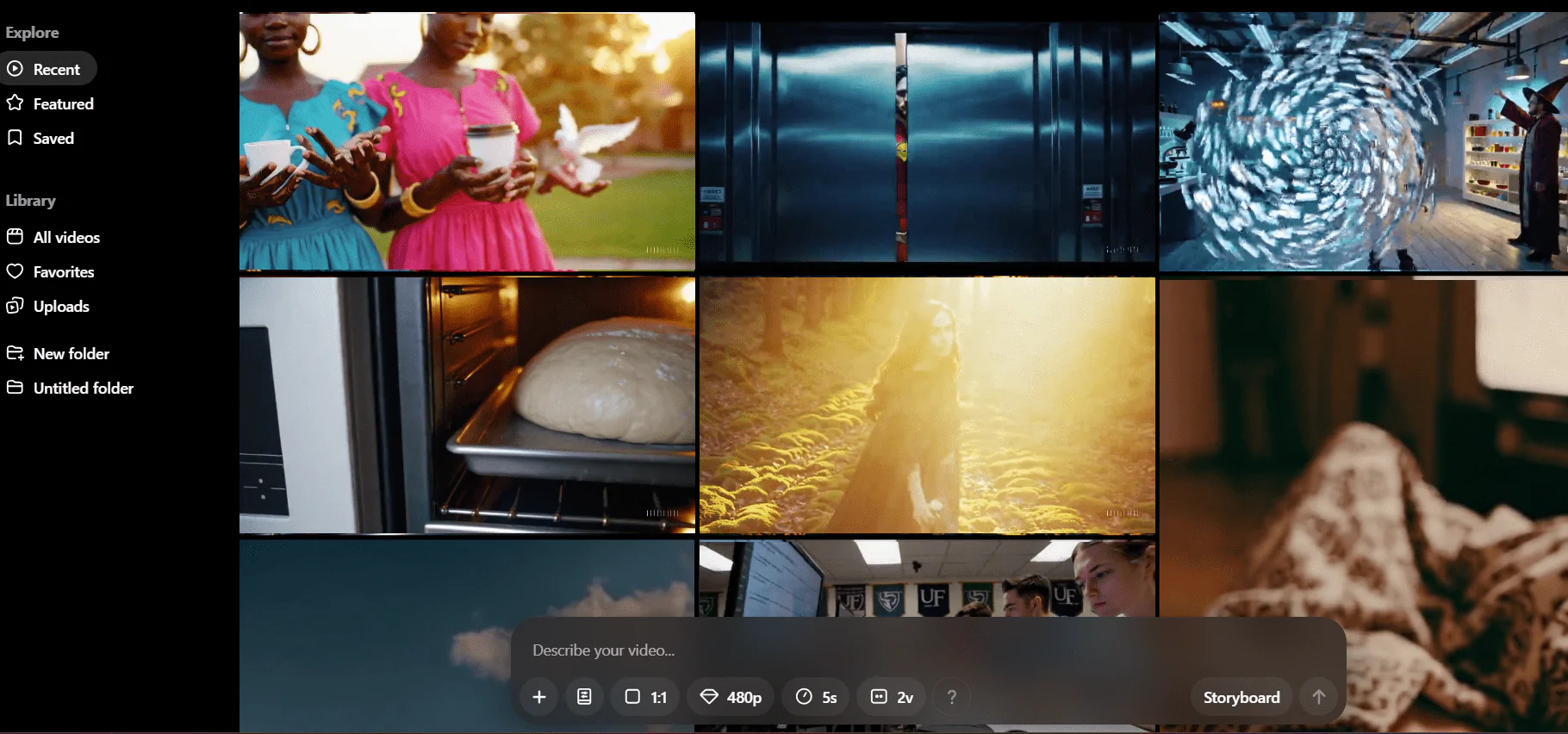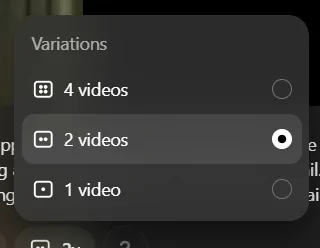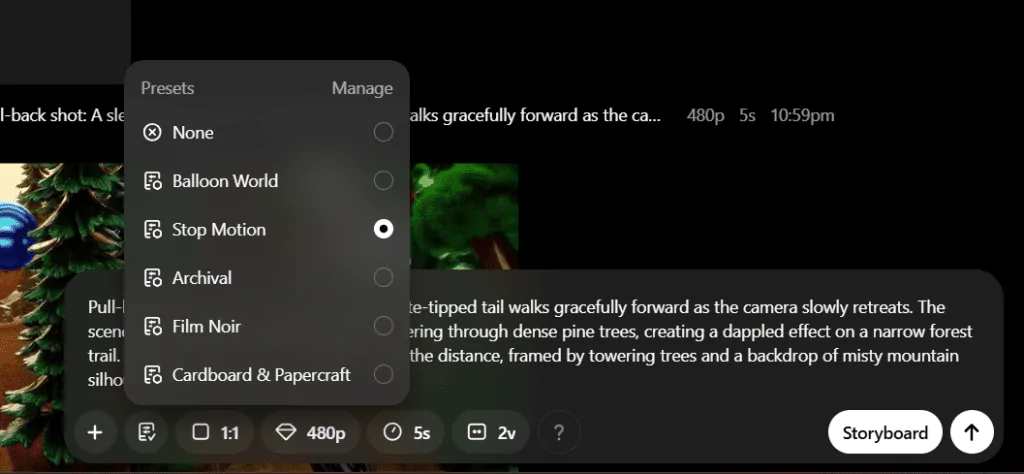The Ultimate ChatGPT Prompt for Creating ATS & LinkedIn-Optimized Resumes
Are you struggling to get your resume past Applicant Tracking Systems (ATS)? Is your LinkedIn profile failing to attract recruiters? You’re not alone – 75% of qualified candidates are rejected by ATS before a human ever sees their resume.
I’ve created a powerful ChatGPT prompt that solves BOTH problems at once. This prompt has been tested against multiple ATS systems and consistently helps resumes pass automated screenings while creating compelling LinkedIn profiles that attract recruiters.
ATS-Optimized Format
- Achieves high match rates with ATS systems
- Uses proper formatting that ATS can read
- Integrates keywords naturally
- Follows standard section headers
🎯 Dual-Purpose Optimization
- Creates ATS-friendly resume
- Generates engaging LinkedIn content
- Uses same information efficiently
- Saves hours of rewriting time
🔍 Smart Keyword Integration
- Matches job description requirements
- Maintains natural readability
- Balances automated and human review
- Improves visibility in searches
ATS-Optimized Chatgpt Prompt for Resume
Create an ATS-optimized resume that matches this exact job description. Pay special attention to precise title matching and company details.
JOB DETAILS TO MATCH:
Job Title: [Paste exact job title]
Company: [Company name]
Company Website: [Company URL]
Job Description: [Paste full job description]
MY DETAILS:
[Your information including past roles, skills, etc.]
REQUIRED RESUME FORMAT:
1. HEADER
[Your Full Name]
[Complete Street Address]
[City, State ZIP]
[Phone] | [Email] | [LinkedIn URL]
2. TARGET TITLE & SUMMARY
[EXACT Job Title from posting]
Professional Summary: Include the exact job title again in first sentence: "Experienced [EXACT Job Title] with X years..."
3. COMPANY DETAILS FORMAT
[Company Name] (www.companywebsite.com)
[Job Title] | [City, State]
[Month YYYY - Month YYYY]
- Achievements...
4. FOR EACH PAST ROLE INCLUDE:
- Full company name
- Company website
- Exact location (City, State)
- Precise dates (Month YYYY)
- Job title aligned with career progression
5. SKILLS SECTION
Organize by categories matching job requirements
6. EDUCATION
[Degree Type] in [Field]
[University Name], [City, State]
Graduation: [Month YYYY]
7. CERTIFICATIONS
[Certification Name] ([Month YYYY])
LinkedIn optimization Chatgpt prompt
Create an engaging and optimized LinkedIn profile that attracts recruiters and showcases professional expertise. Follow these specific LinkedIn requirements:
PROFILE STRUCTURE:
1. HEADLINE (220 characters max):
- Include current role/desired role
- Add key expertise areas
- Use industry-specific keywords
- Format: [Role] | [Key Expertise] | [Value Proposition]
2. ABOUT SECTION (2,600 characters max):
- Start with a compelling hook
- Include your professional mission/passion
- List key achievements with metrics
- Add relevant industry keywords naturally
- End with a clear call to action
- Use short paragraphs for readability
3. EXPERIENCE SECTION (For each role):
[Company Name]
[Title]
[Dates]
- Focus on achievements rather than duties
- Include metrics and results
- Use action verbs
- Highlight leadership and impact
- Show progression and growth
- Incorporate relevant keywords
4. SKILLS SECTION:
- List top 3 skills to pin
- Include both technical and soft skills
- Match skills to industry standards
- Group similar skills together
- Add proficiency levels
5. FEATURED SECTION:
- Highlight top 3 achievements
- Include any media/links/articles
- Showcase certifications
- Display important projects
6. RECOMMENDATIONS:
Suggest 2-3 bullet points for recommendation requests that align with your career goals
7. ACTIVITY SECTION IDEAS:
- Types of content to share
- Industry topics to comment on
- Groups to join
- Hashtags to follow
Please optimize this profile for [specific industry/role] and include relevant keywords from [target job type].
Additional Requirements:
- Use first-person voice
- Keep content conversational yet professional
- Include industry-specific terminology
- Optimize for LinkedIn's search algorithm
CONCLUSION:
In today’s competitive job market, having both an ATS-optimized resume and a compelling LinkedIn profile isn’t just an advantage – it’s a necessity.
This prompt has been thoroughly tested against multiple ATS systems and real-world applications to ensure it meets the latest hiring software requirements while creating engaging content for your LinkedIn presence.
Key Takeaways:
- Test your resume against the actual job description
- Update your content regularly to stay relevant
- Customize for each job application
- Keep formatting simple and clean
- Check keyword matching before applying
- Verify all sections are properly recognized
Don’t let your dream job slip away because of automated screening systems. Use this prompt, test it against your target job descriptions, and watch your application success rate soar!
Pro Tip: After creating your resume, compare it side-by-side with the job posting to ensure all key requirements and keywords are naturally incorporated.
Have you tried this prompt? Share your results in the comments below! Let us know how it helped you optimize your resume and LinkedIn profile.