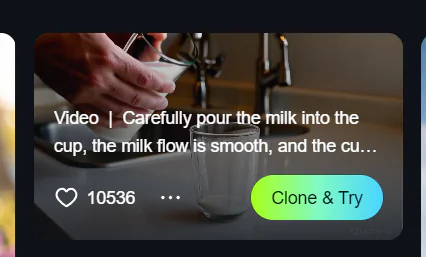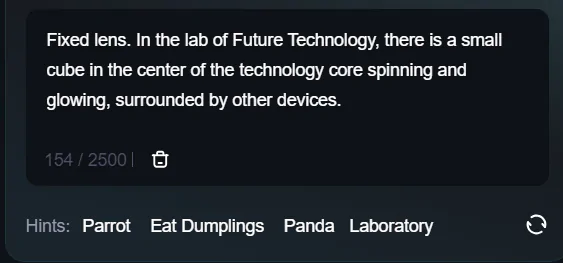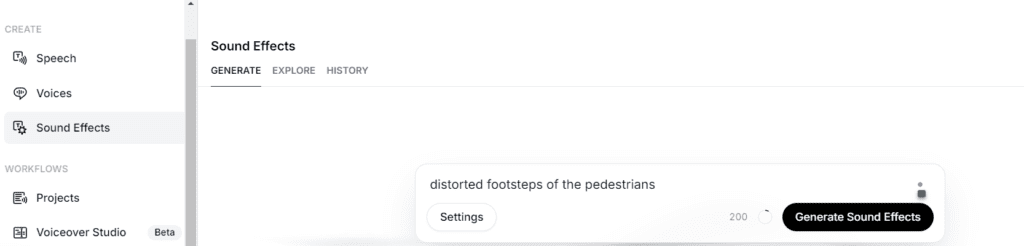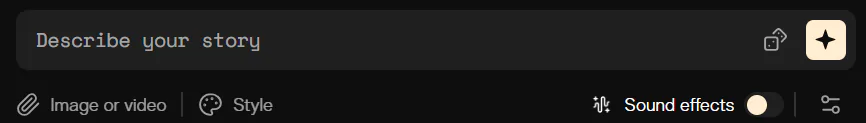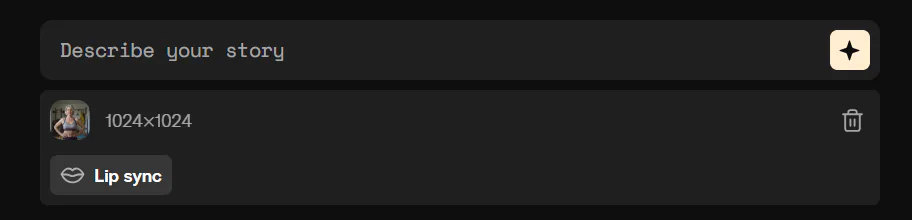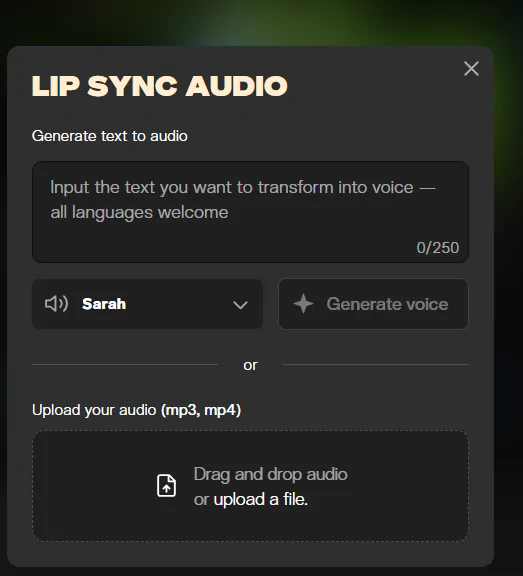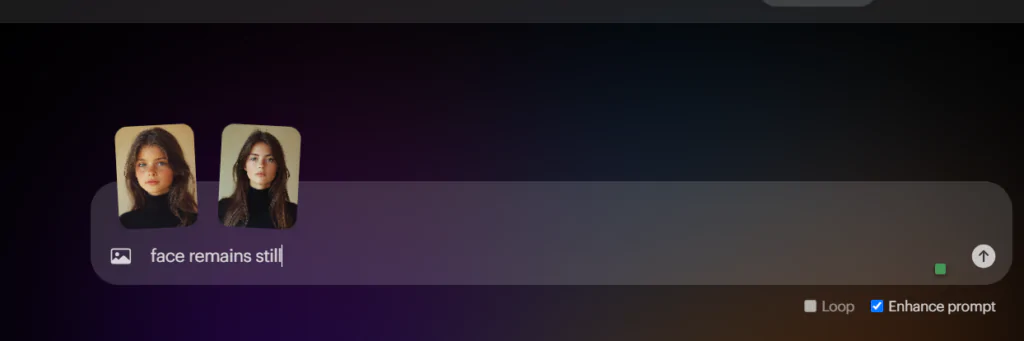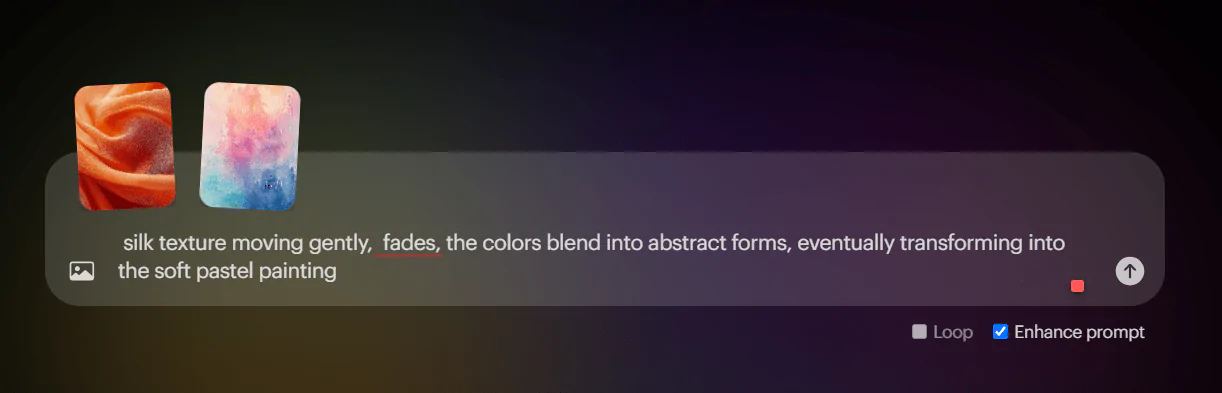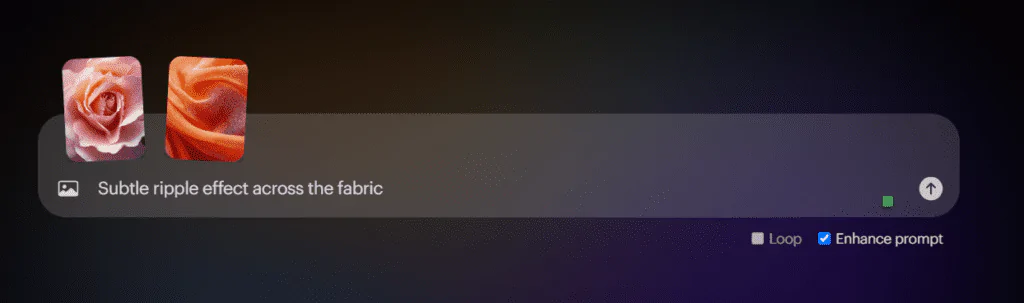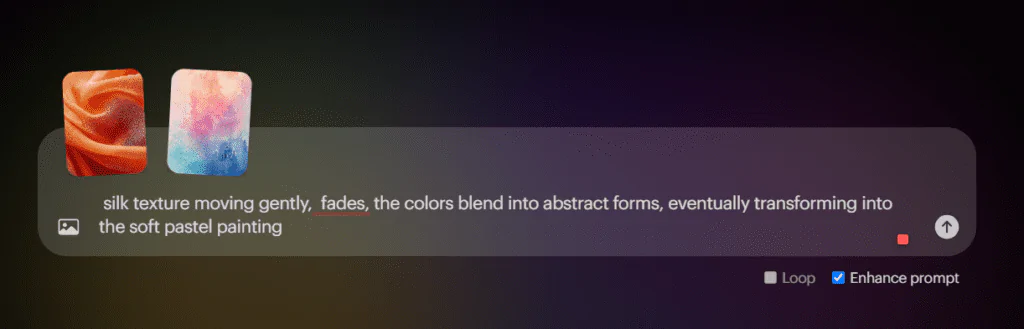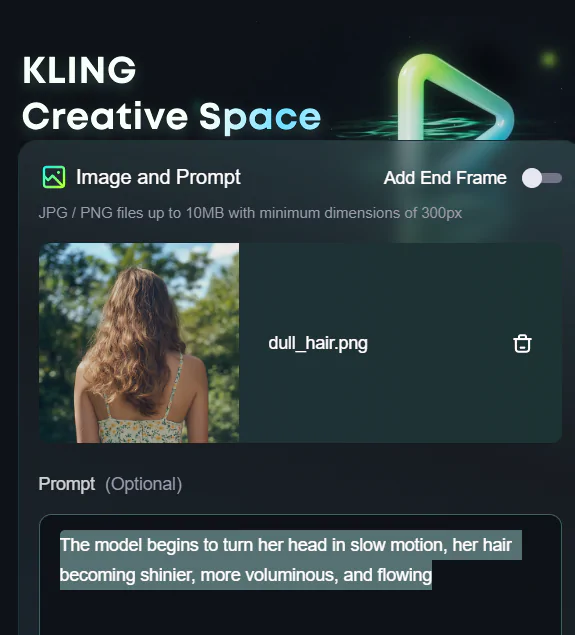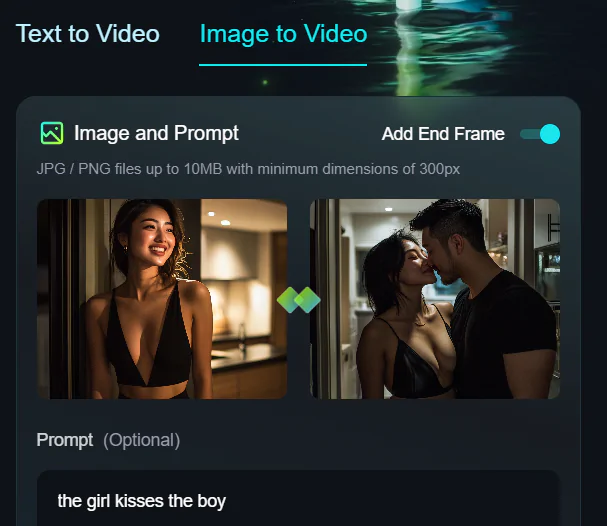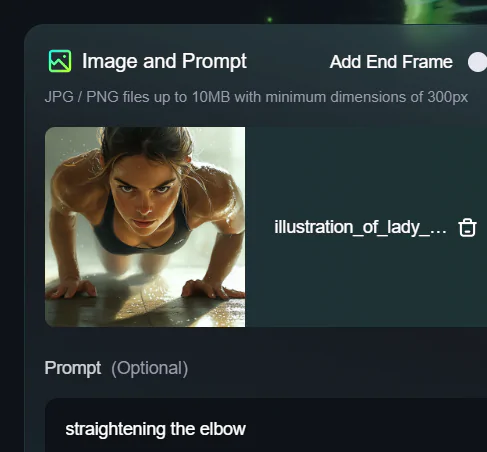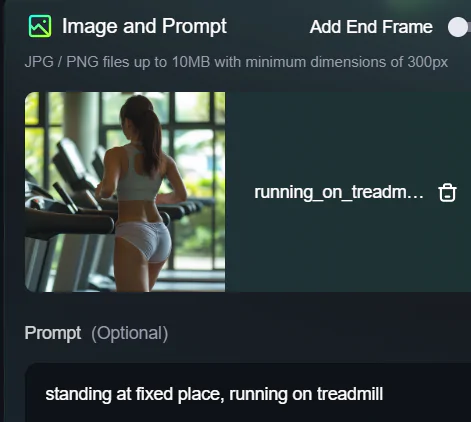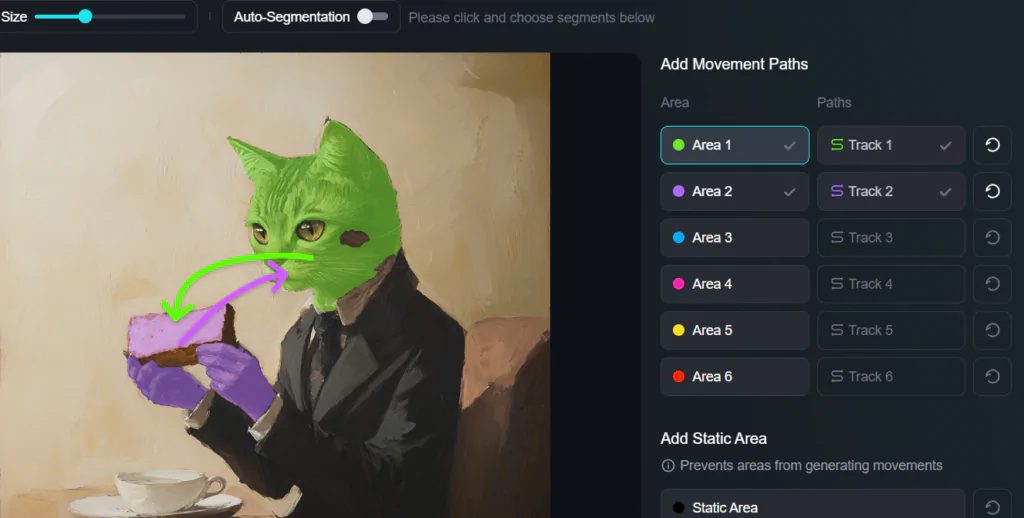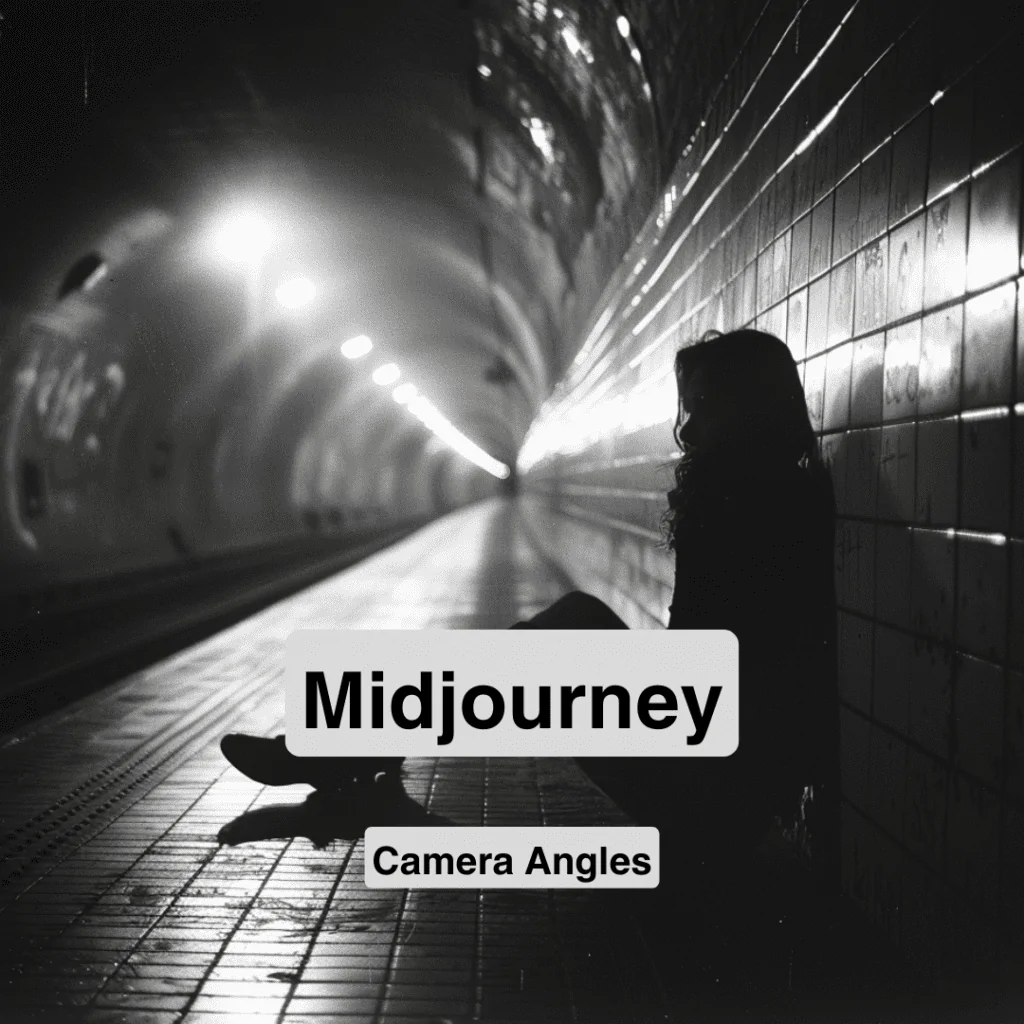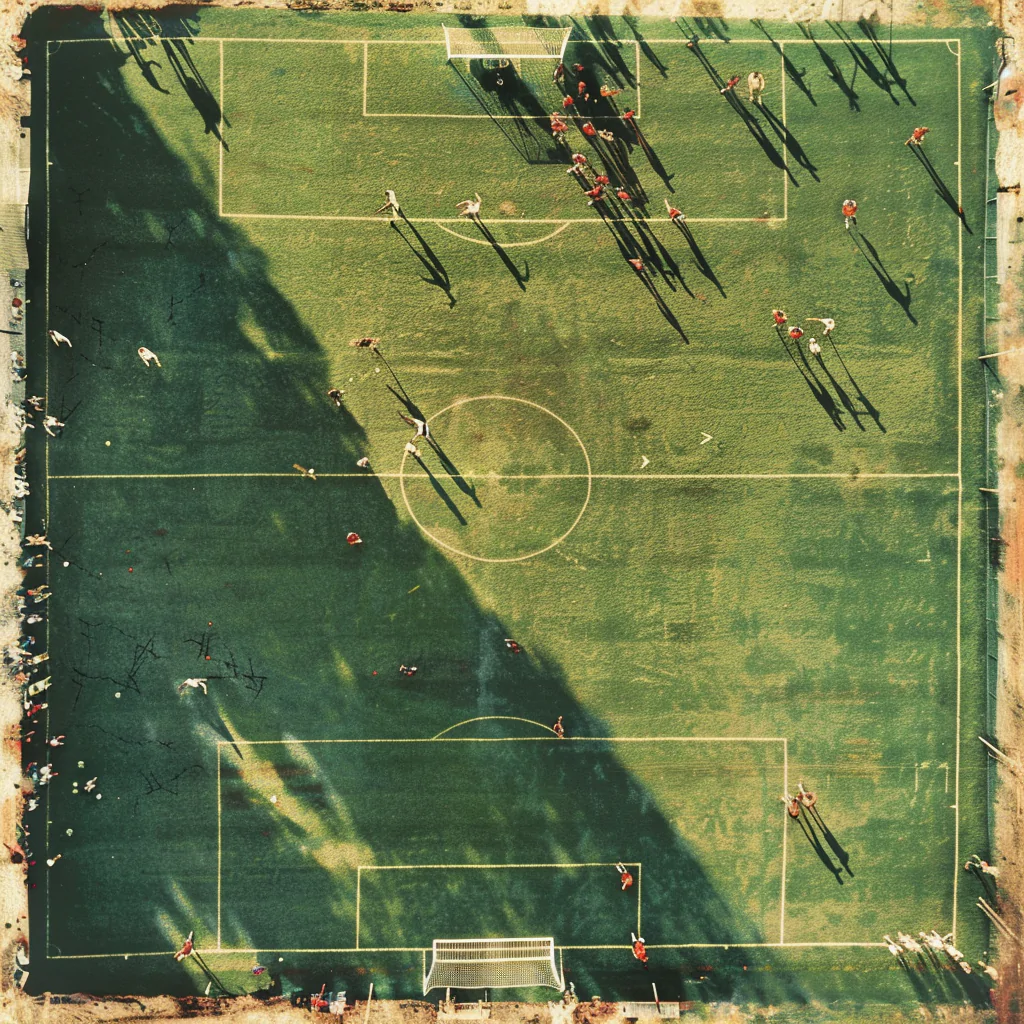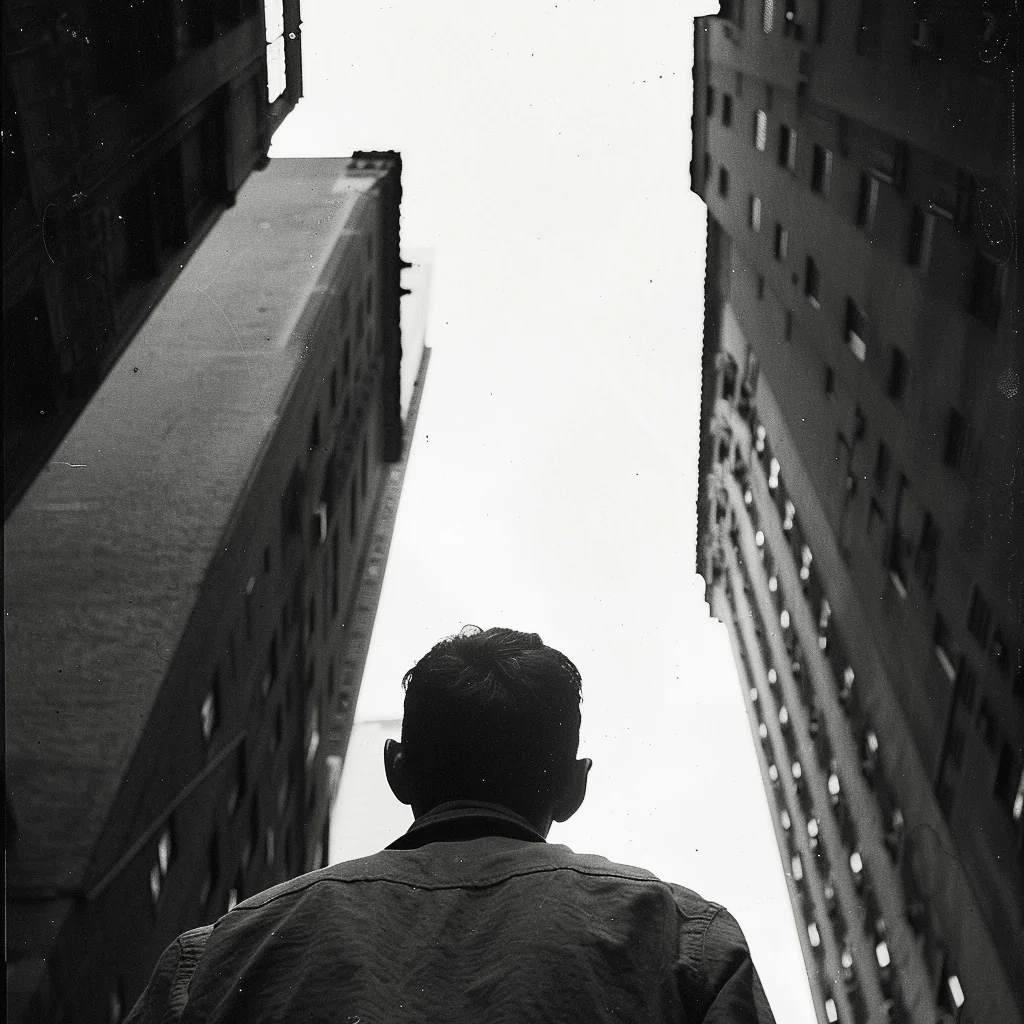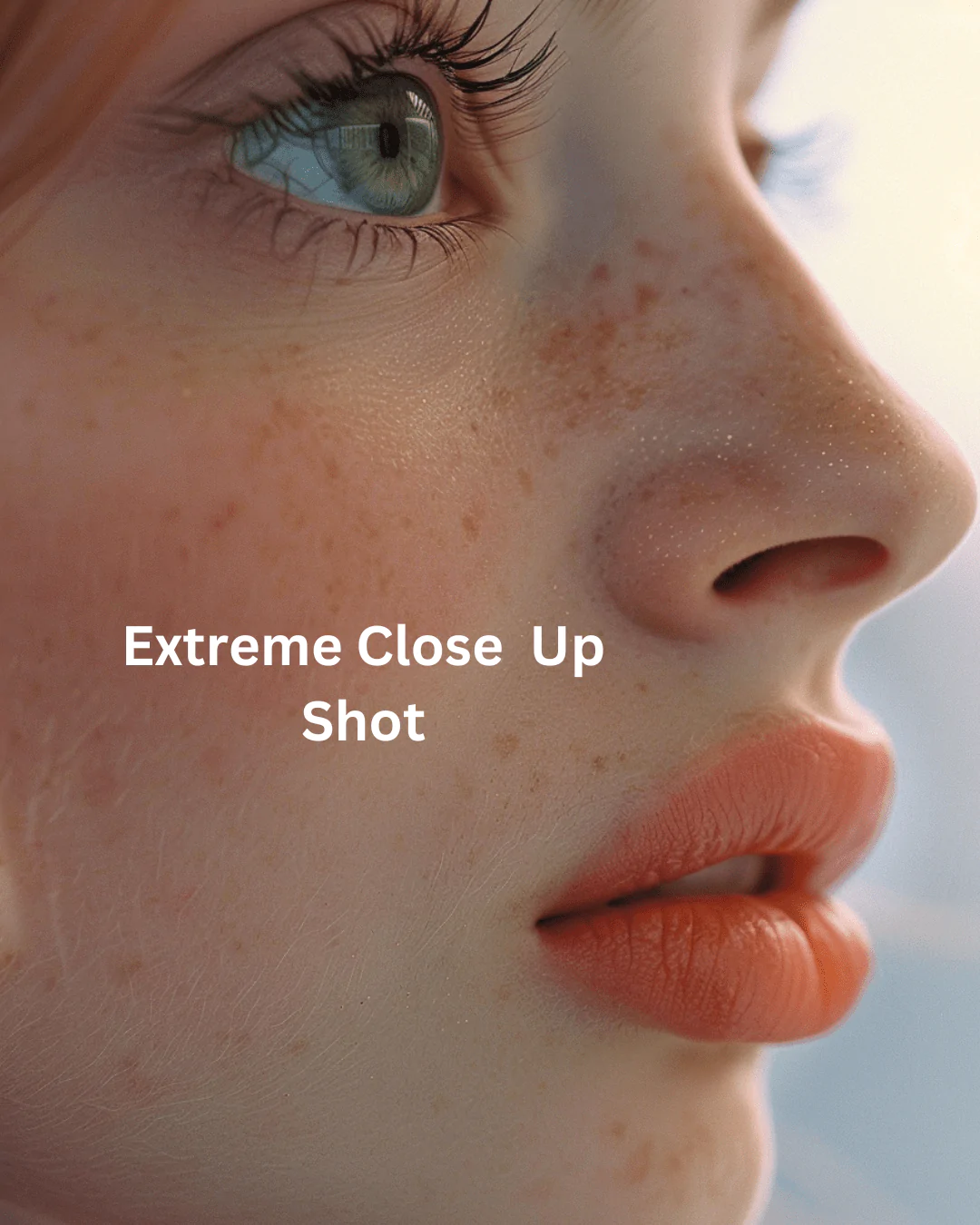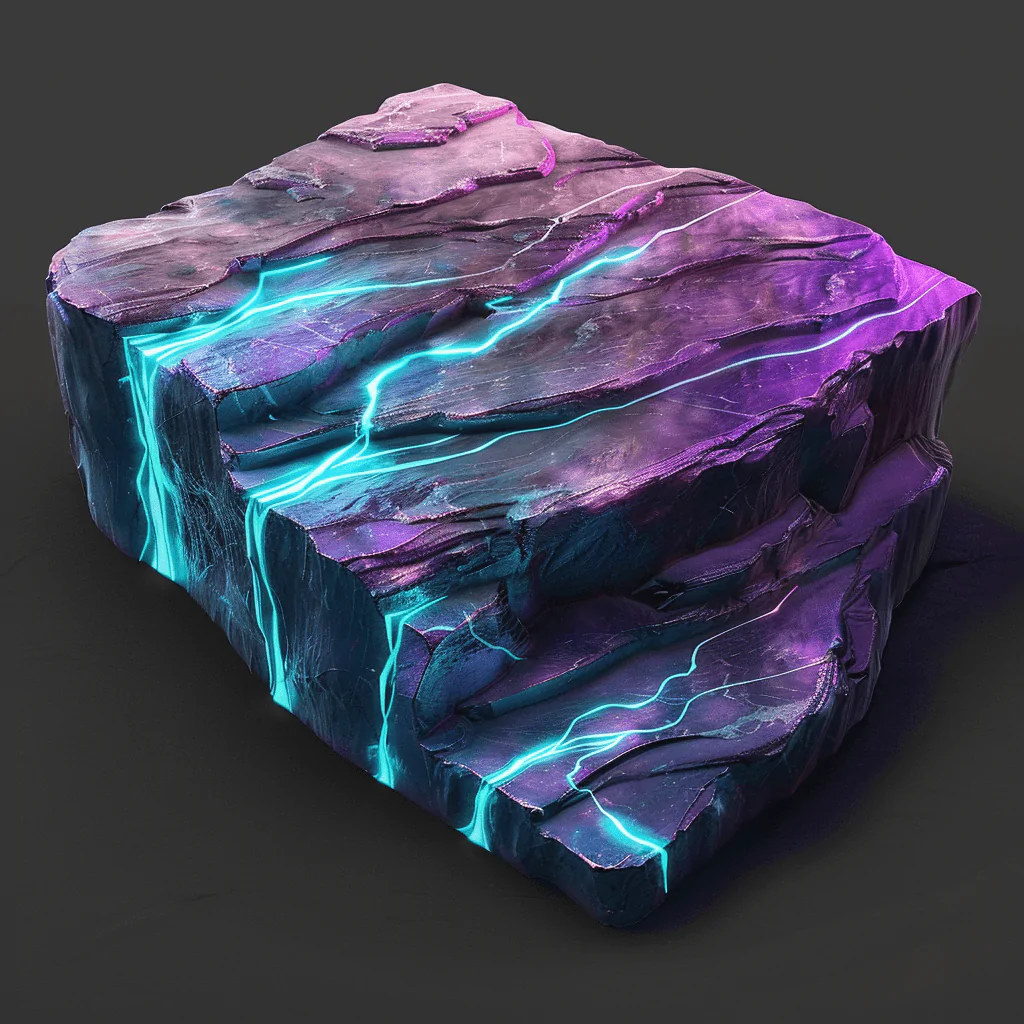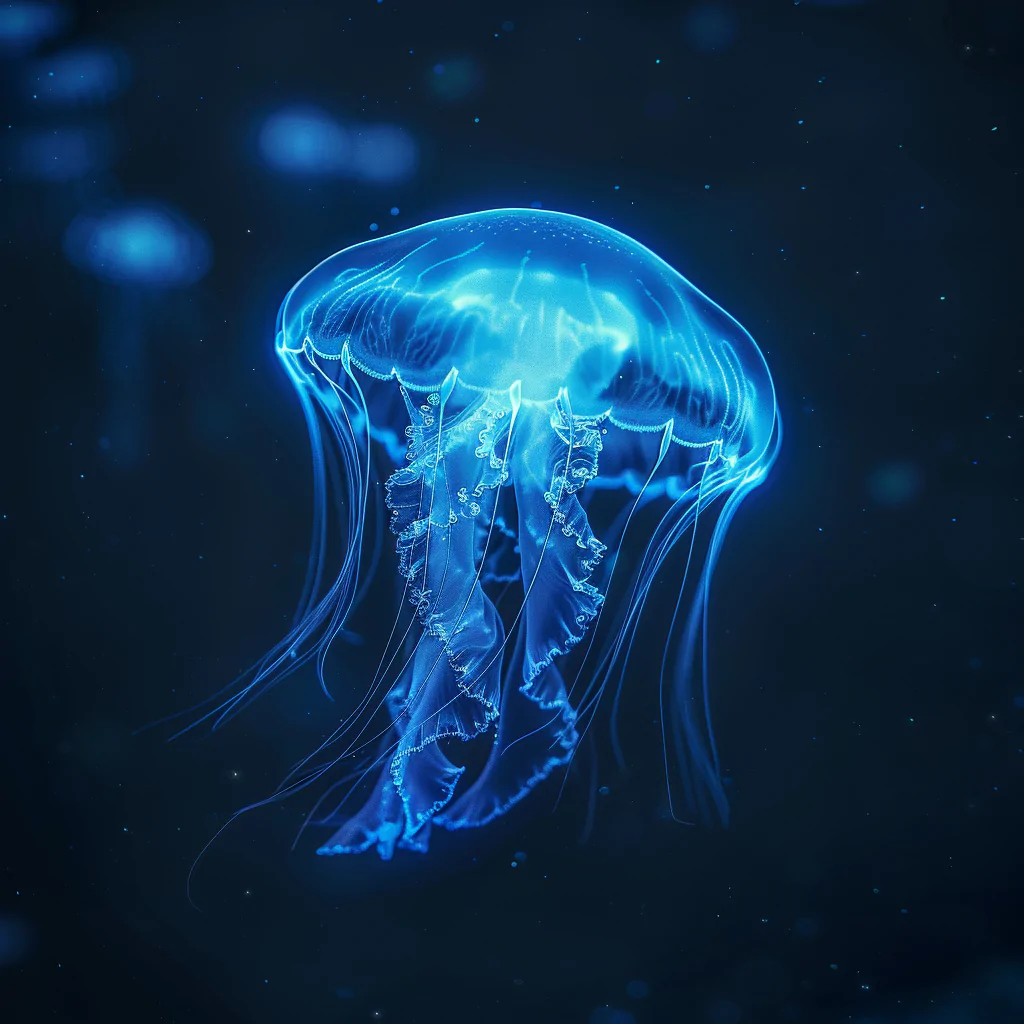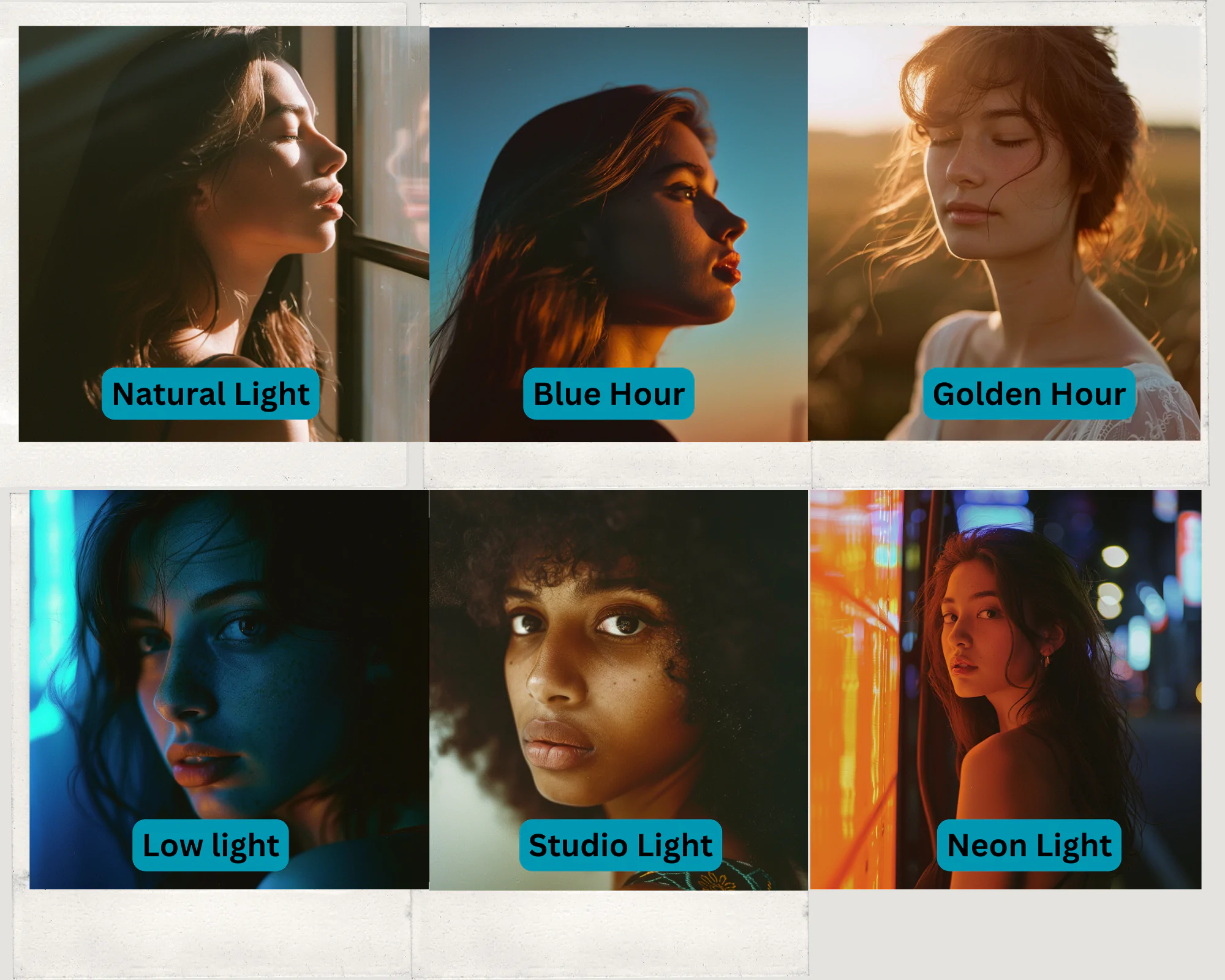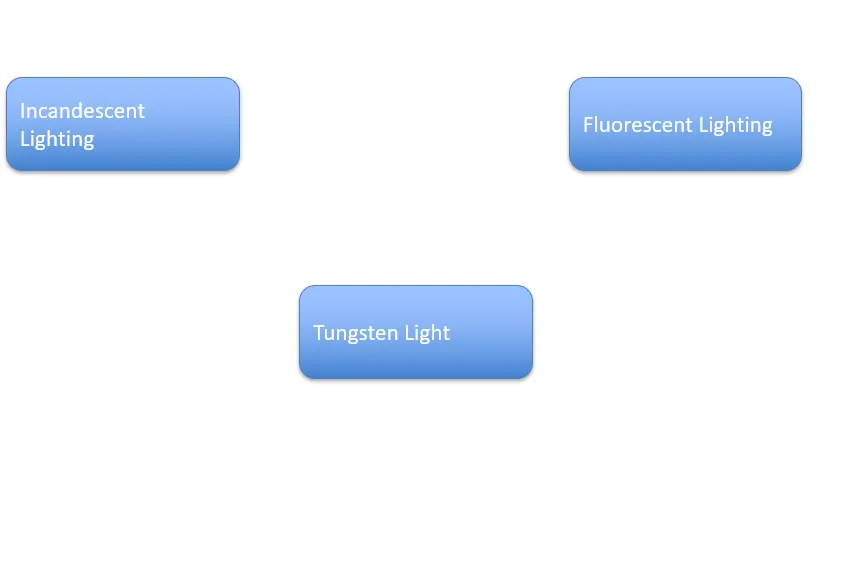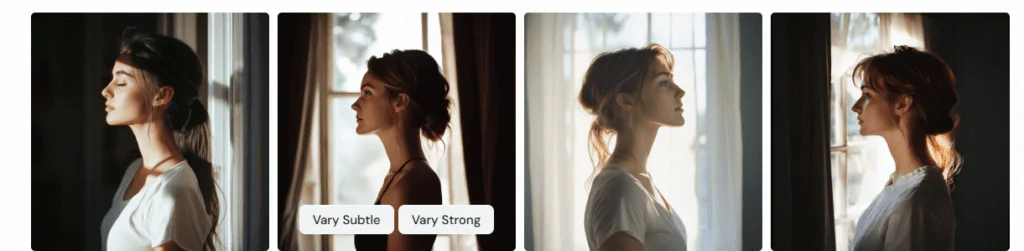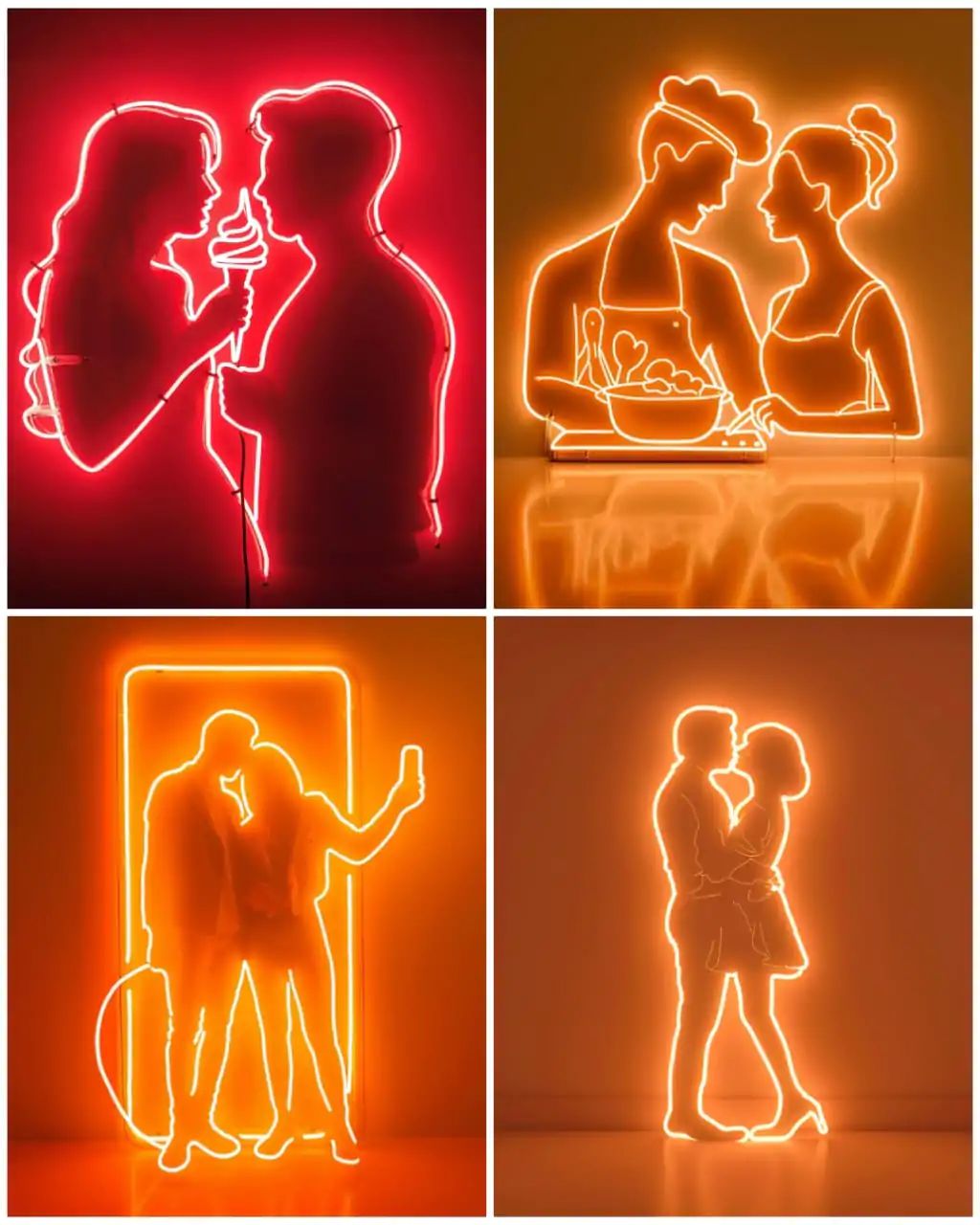Chatgpt Functions
I use ChatGPT a lot for my work, and it’s really helpful. Here are some things it can do:
- Coding: It can help you write code, which is great for both learning and fixing bugs.
- Excel and Powerpoint: ChatGPT can make Excel files and PowerPoint presentations, which saves a lot of time.
- Describing Pictures: It can describe pictures for you, which is handy for creating content or making things more accessible.
- Making Tables: It can set up tables to help you keep things organized.
- Summarizing: If you have a long article or a big paragraph, ChatGPT can summarize it so you can get the main points faster.
ChatGPT can also chat about almost anything, explain things you’re curious about, and help with training scenarios. It’s like having a really smart assistant who understands how to turn ideas into words.
Codes: Here, if you see the video below, the text in red is having a pulsing animation effectthat I have done through coding . I gave a prompt to chatgpt –(i need a code for my website . text will have a pulsing animation effect.”MENTION THE TEXT “).
I am attaching few screenshots which will tell u how chatgpt gives you result
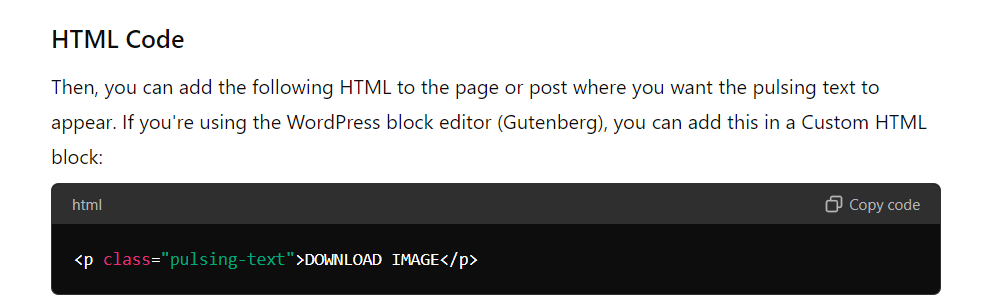
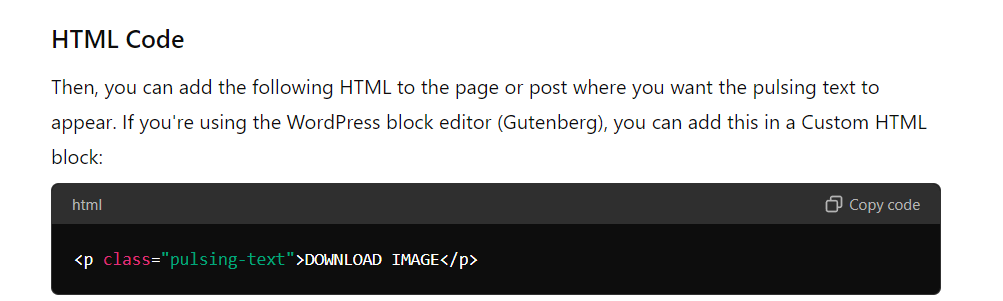

As you can see in the screenshot above, it provides you with the necessary codes. But what’s even more interesting is that if you don’t know where to enter this code on your website, it will also give you instructions on where to place it.
After every code,, it provides a detailed explanation of how and where to enter the code. However, sometimes the language might be a bit difficult to understand or too flowery. In such cases, you can simply give another prompt, such as “Explain in simple language” or “Explain in more detail, step by step, considering I am a complete beginner.” Also, there’s no need to provide full references every time; it can handle follow-up questions effectively.
This was just a small example, but you can use it for many other things when writing code. And trust me, ChatGPT is the best at writing code—Gemini and Claude AI can’t compare to it.
One important thing to note is that ChatGPT doesn’t always provide correct codes; it can make mistakes as well. If you’re someone who doesn’t know coding at all—like me, I have no idea about coding—it’s important to have patience and keep prompting ChatGPT to get the desired result. The best part is that it can handle follow-up prompts, making it easier to work through any issues you encounter.
Don’t expect it to give you everything on a silver platter in one go.”You have to practice prompting; only then will you start to understand how it works. If you don’t get the required result on the first try, don’t be discouraged. Just continue asking questions and refining your prompts until you achieve what you need. ChatGPT’s ability to respond to follow-up prompts makes it a powerful tool, even for those with no coding background.
2. Making Tables
You can use Chatgpt to make tables.
Imagine you are a skincare enthusiast with a blog, and you want to compare the ingredient lists of different products.
Given below in green gradient is the data which I provided to chatgpt and gave a Prompt (Plz make table and map the common ingredient against each other)
Cetaphil Face Cream: Key Ingredients
Antioxidant: Tocopherol, Tocopheryl Acetate
Skin-identical ingredient: Glycerin
Venusia: Key Ingredients
Skin-identical ingredient: Glycerin
Soothing: Aloe
Sunscreen: Zinc Oxide
Bioderma Face Cream: Key Ingredients
Anti-acne: Zinc Gluconate, Phytosphingosine
Antioxidant: Tocopherol
Cell-communicating ingredient: Phytosphingosine
Skin-identical ingredient: Glycerin, Phytosphingosine, Ceramide NP, Ceramide AP, Cholesterol, Ceramide EOP
Soothing: Zinc Gluconate
Aqualogica Moisturizer: Key Ingredients
Skin-identical ingredient: Glycerine, Sodium Hyaluronate
Soothing: Aloe Barbadensis Leaf Juice
If you look at the video below chatgpt has given me the table and notice it has two options at top Download and expand table . When you download the table you get it in excel format.
And when you expand it gives an option to chat and give prompts if you want to change anything.Look at the screenshot below there is an option on right side down where you can message chatgpt to make any changes in the table.

One more important thing now you want chatgpt to create the table without slider which will help you to directly paste the tabkle in your blog post or wherever you want.Prompt
(Plz make table and map the common ingredient against each other) Cetaphil Face Cream: Key Ingredients
Antioxidant: Tocopherol, Tocopheryl Acetate
Skin-identical ingredient: Glycerin, Venusia: Key Ingredients
Skin-identical ingredient: Glycerin
Soothing: Aloe
Sunscreen: Zinc Oxide, Bioderma Face Cream: Key Ingredients
Anti-acne: Zinc Gluconate, Phytosphingosine
Antioxidant: Tocopherol
Cell-communicating ingredient: Phytosphingosine
Skin-identical ingredient: Glycerin, Phytosphingosine, Ceramide NP, Ceramide AP, Cholesterol, Ceramide EOP
Soothing: Zinc Gluconate, Aqualogica Moisturizer: Key Ingredients
Skin-identical ingredient: Glycerine, Sodium Hyaluronate
Soothing: Aloe Barbadensis Leaf Juice, do not use slider)
With the orginal prompt I added do not use slider so it gave me a table like this which you can copy and paste in your blog post.
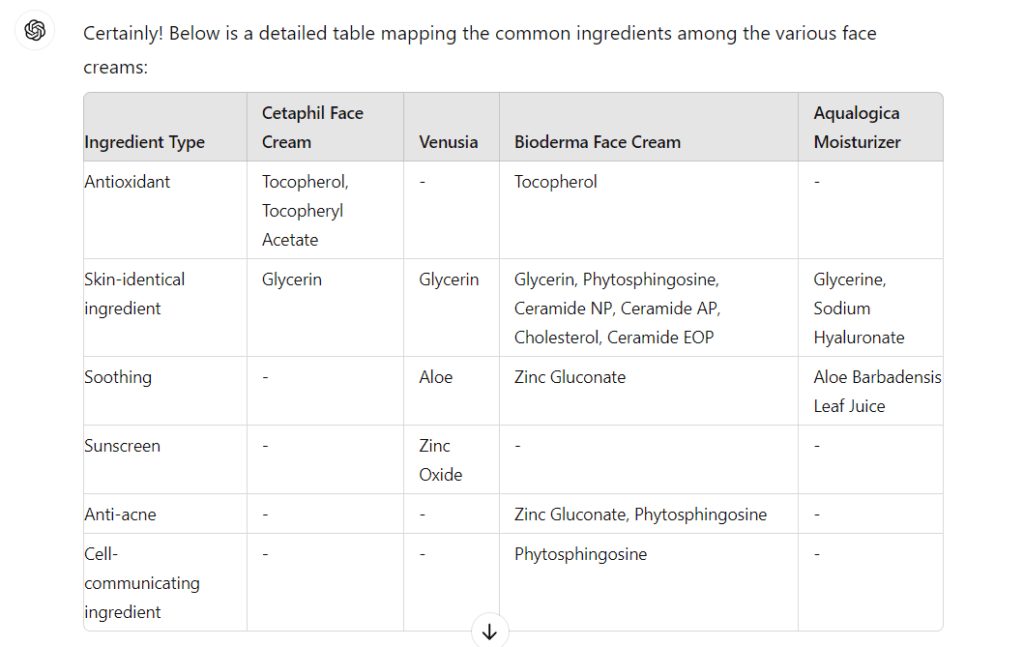
Make Excel and PowerPoint
Let me explain this with an eg as well. If you have gone through my website, I have one page named Midjourney Prompts. Naturally, I need to find keywords (Midjourney Prompts, t-shirt design midjourney, line art,patterns,neutral aesthetic, etc)
Prompt: Create a EXCEL (KEYWORDS).
CHATGPT will give you the below result and you will get a link to Download the Excel File. You can even give it instruction to make PPT.

ChatGPT Describing Pictures
Now comes the most interesting feature. Nowadays, we see a lot of AI-generated images on Google, and sometimes we want to create them as well but don’t know how to give prompts to Midjourney or any other image generator. In that case, ChatGPT can be of help to you.
Let me explain—it’s very simple. Whichever image you want to generate, take a screenshot of that image, upload it to ChatGPT, and ask it to describe the image. It will provide a detailed description. But can you use that as your prompt? The answer is sometimes yes, sometimes no; it depends on the kind of description you are looking for in the image.
Let me give you an eg
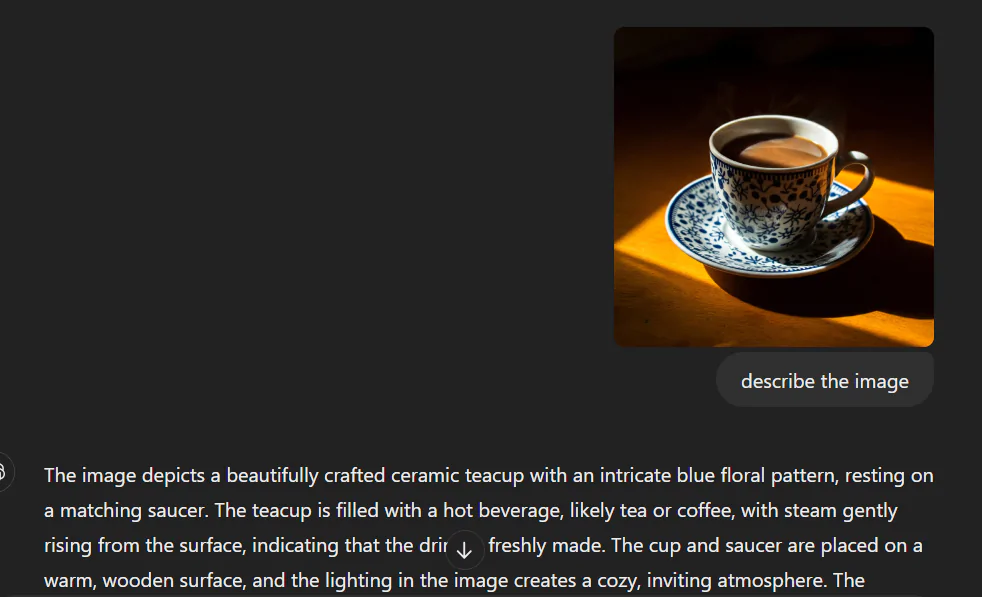
“In this example on left side. I provided a prompt to describe an image. The response included a lot of details, but it missed a crucial aspect: the camera angle. If you carefully examine the image, you’ll notice that the camera angle is very important to mention when generating this images with tools like Midjourney. Without specifying the angle, the image generator might produce a front profile instead of the intended perspective.

“Look at the image on the left. I asked ChatGPT to describe the camera angle, which it did accurately.
The conclusion is that while you can ask it to describe an image, you should be specific about the details you need. Otherwise, it will describe whatever it thinks is important.
Prompting is a skill you need to practice. As you continue interacting with AI, you’ll learn how to give precise prompts and what details you need to extract from the AI.”
Summarizing
This is another very helpful function of ChatGPT. Imagine you are someone who participates in debates and needs to conduct a lot of research on various articles, summarizing key points. Going through each article and manually writing down summaries can be time-consuming.
In this case, it’s very easy—ChatGPT can not only summarize the article and write pointers but also create tables, generate Excel sheets, and even draft PowerPoint slides, depending on what you need. All you have to do is provide the appropriate prompt. You can do this in three ways:
- If you have a PDF or a screenshot, upload it and ask ChatGPT to convert it to text, then request a summary, pointers, or even tables and slides based on that text.
- If you have text from different sources, simply paste it into ChatGPT and give specific prompts to generate summaries, pointers, tables, or structured data in Excel.
- If you’re preparing for a debate or presentation, you can ask ChatGPT to help structure the information into PowerPoint slides, outline your arguments, or even organize data into an Excel sheet for analysis.
Additionally, when you find information online, ChatGPT might provide varied details due to the vast amount of data available. However, you can refine your results by asking it to provide the primary source of the information, guiding you to the root where you can find raw, unfiltered data.
Though there are lot of things chatgpt or for the matter of fact gemini or claude ai can do . The only thing is you have to keep experimrnting them with differnt prompt.
Though there are many things ChatGPT, or for that matter, Gemini or Claude AI, can do, the key is to keep experimenting with different prompts. And keep coming back to my page—I’ll be updating it as I come across new insights and features.
For those using the free version of ChatGPT, here’s a helpful tip: you can create two free images per day. Also, be aware that Claude AI allows only 5 free messages every 4 hours, so it’s not completely free.”
Chatgpt 40 Mini is Free
If you’re looking for a powerful AI assistant without the cost, the GPT-4.0 Mini model offers an excellent solution. With a free plan that costs you $0 USD/month, this model helps you tackle a variety of tasks with ease. Here’s what you can expect from the free plan:
- Assistance with Writing, Problem Solving, and More: Whether you need help drafting a blog, answering questions, or solving everyday challenges, GPT-4.0 Mini is ready to assist. It’s designed to offer reliable support for common tasks without overwhelming you with complexity.
- Access to GPT-4.0 Mini: One of the highlights of this plan is the full access to GPT-4.0 Mini, a lightweight version of the GPT-4 model that is optimized for speed and efficiency. It’s perfect for handling general inquiries and content generation quickly.
- Limited Access to GPT-4.0: Although the full capabilities of GPT-4 are usually reserved for paid plans, you still get limited access to this powerful model with the free plan. This is helpful for more complex tasks that need deeper AI insights, even if only in a limited capacity.
- Limited Access to Advanced Features: Alongside access to GPT-4.0, the free plan provides limited access to advanced functionalities such as data analysis, file uploads, vision, web browsing, and image generation. This gives you a taste of the higher-level capabilities without committing to a paid subscription.
- Use Custom GPTs: For those who enjoy customization, the free plan allows you to create and use custom GPTs. This feature lets you tailor your AI to specific needs, making it more personal and efficient for your unique tasks.
This plan is a great way to explore AI and experiment with different functionalities, especially if you’re looking to integrate AI into your workflow without any upfront investment.
Use Cases of ChatGPT-4.0 Mini
To better understand the capabilities of ChatGPT-4.0 Mini, let’s explore some real-life scenarios:
- Generate Two AI Images Daily: Suppose you are a social media manager needing fresh visuals for your posts. ChatGPT-4.0 Mini allows you to create two AI-generated images per day using DALL·E. This feature can save you from relying on stock photos or hiring graphic designers, keeping your content fresh and engaging.
- Create Excel and PDF Files from Text or Data: Imagine you’re a small business owner who needs to generate a monthly sales report. ChatGPT-4.0 Mini can take your text or raw data and automatically generate Excel spreadsheets or PDFs. This helps you organize data effortlessly without having to manually enter everything into a spreadsheet.
- Write Code: Let’s say you’re working on a website and you want to keep track of how many times people download the images you’ve uploaded. Even if you’re new to coding, ChatGPT-4.0 Mini can help you out. You can simply ask it to write a basic HTML and JavaScript code that adds a download button under each image, and it will count how many times each image gets downloaded. It’s a straightforward way to make your site more interactive and can really help speed things up while you’re building your project.
- Use on Mobile with Voice Functionality: Picture yourself commuting to work and suddenly remembering that you need to respond to an email or get content ideas for your next project. Using voice functionality on mobile, ChatGPT-4.0 Mini allows you to dictate your ideas, generate responses, or even have it write emails for you. It’s hands-free and helps you stay productive on the go.
Conclusion
ChatGPT-4.0 Mini is a highly accessible and efficient AI model, available on free . Whether you’re generating images, creating documents, writing code, or using voice commands on mobile, it has the versatility to handle a variety of tasks with ease. For more complex needs, you might want to consider upgrading to GPT-4, but for most everyday tasks, GPT-4.0 Mini offers an excellent balance of power and simplicity.
How to Save Your ChatGPT Conversations Without Losing Them: A Comprehensive Guide
As someone who uses ChatGPT extensively for personal and family-related projects, managing conversations can quickly become overwhelming. It’s easy to clear the memory when it fills up, but what if there’s an important conversation you want to save? Deleting chats one by one is a hassle, and relying solely on the archive option doesn’t help either because archived chats are also deleted when you clear the memory.
After some trial and error, I’ve found a few reliable methods to save conversations before clearing memory—whether they are short or long. Here’s what works best.
For Shorter Conversations: Copy and Paste or Screenshots Work Perfectly
When dealing with shorter conversations or snippets of valuable information, the easiest methods are copying and pasting or taking screenshots.
- Copy and Paste:
- If the conversation is short and easy to manage, I simply highlight the text, right-click, and choose “Copy.”
- I paste it into a document editor like Google Docs, Word, or Notion, then save it for later. This method is great for organizing by topic, date, or project.
- Screenshots:
- For quick visual reference, I often take a screenshot. I use the Snipping Tool on Windows or Cmd + Shift + 4 on Mac to capture the specific part of the chat I need.
- I store these images in a labeled folder for easy access later. This is perfect for smaller sections or key pieces of information that I want to remember.
These two methods are simple and fast, ideal for chats that don’t require saving entire conversations but only important sections.
For Longer Conversations: GoFullPage Browser Extension is a Lifesaver
When it comes to longer conversations, where copying or taking multiple screenshots would be time-consuming, I turn to the GoFullPage browser extension. It’s the perfect tool to save an entire chat in one go.
- How to use GoFullPage:
- First, I installed the GoFullPage extension on Chrome.
- When I’m in a long conversation, I click the extension’s icon, and it automatically captures the entire page, from top to bottom.
- I can save the capture as a PDF or an image, making it easy to keep track of long chats in a single file.
This method is a real timesaver when you want to preserve full conversations for future reference.
Why Archiving Isn’t Enough: Archived Chats Are Deleted with Memory
If you’re thinking about using the archive feature to save conversations, there’s something important to know: archived chats are also deleted when you clear your memory. While archiving helps in organizing active chats, it won’t protect them from being permanently deleted when you decide to clear your memory.
I learned this the hard way after thinking archived conversations would stay intact. Unfortunately, they get wiped out along with everything else. So, while archiving helps you declutter, it’s not a long-term solution for saving important chats.
Final Thoughts
Managing and saving your important ChatGPT conversations can be easy once you have the right methods in place. For shorter chats, copying and pasting or taking screenshots works well. For longer conversations, I highly recommend using the GoFullPage extension to save everything in one go.
And remember, relying on the archive option isn’t enough, as archived conversations are deleted when you clear your memory. With these strategies, you can safely save and organize your conversations without worrying about losing valuable information when your chat memory fills up.